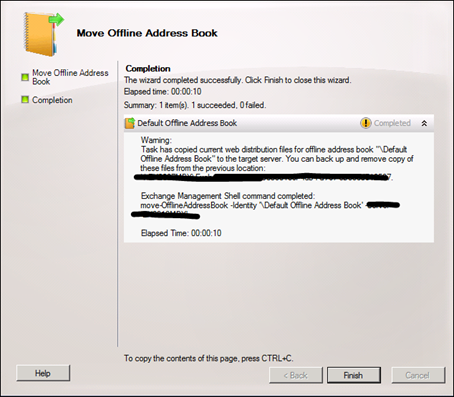Answer: In Exchange Server 2010 we have the option to move the Offline Address Book (OAB) to a different server in order to load balance the load between our Exchange Server.
This article will show how to move the OAB from one Exchange server to another.
To move Exchange Server OAB follow the steps below:
Open EMC -> Organization Configuration ->Mailbox -> Address List
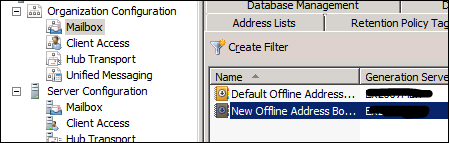
In the Address list tab select the address book you need to move and right click on it and click on Move.
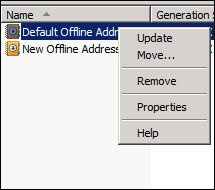
Click on Browse and select the Exchange Server you would like to move it to.
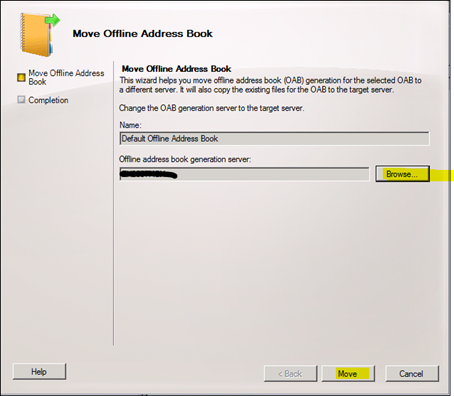
Select the server.
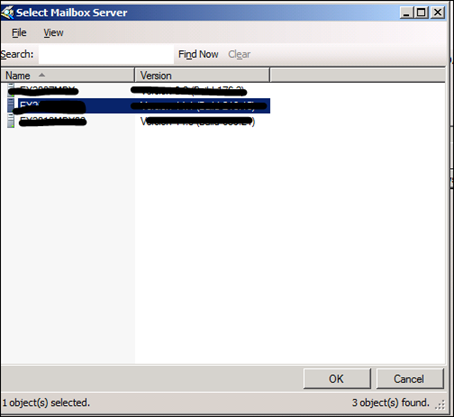
Click finish when done.