In this Microsoft Entra post, we will discuss how you can limit who can invite guests using a Microsoft 365 organisation.
By default, Microsoft Entra is configured to allow anyone in the organization to invite guest users (including guests and non-admins). This setting might work for small organisations but not for large ones.
To limit who is allowed to invite guests, users follow these steps.
Allow Specific Users to Invite Guests – Microsoft Entra
Open the Microsoft Entra portal
Click on External Collaboration settings
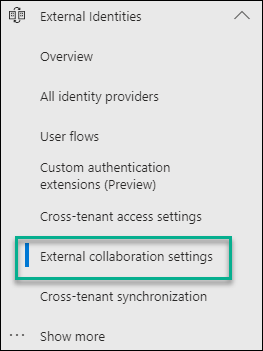
In the External Collaboration settings page, select the following setting:
Only users assigned to specific admin roles can invite guest users
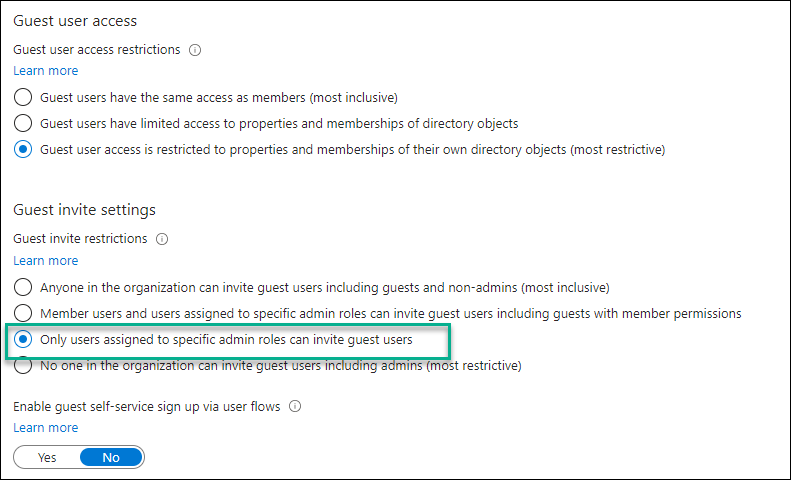
Once you set the settings, add the users you would like to allow to invite guest users to one of the following Entra ID groups.
- Global Administrator
- User Administrator
- Guest Inviter