This blog post will show how to create an Azure Active Directory user using Postman.
With Postman, we can connect to Azure Active Directory using the Microsoft Graph API and access almost any Azure and M365 service.
Before you start, visit the following posts on how to get started with Graph API.
Graph API
We will use a POST API call to the /users endpoint to create an Azure AD user using Graph API and Postman. We also use the following JSON file with the user’s details in the request’s body.
{
"accountEnabled": true,
"displayName": "AP Intune",
"mailNickname": "APIntune",
"userPrincipalName": "apintune@tenantname.onmicrosoft.com",
"passwordProfile" : {
"forceChangePasswordNextSignIn": true,
"password": "SET_PASSWORD_HERE"
}
}The request body and call should look like the screenshot below.
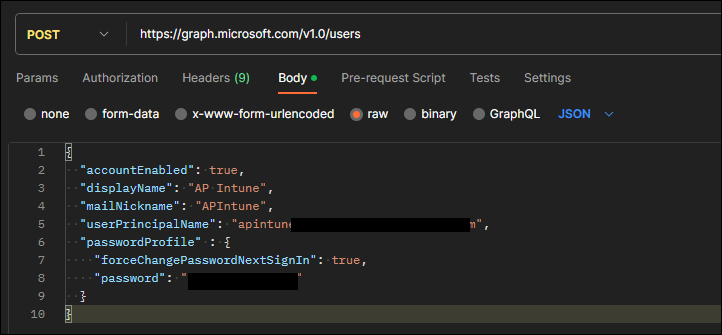
To create the user, send the API code.