This post will show you how to fix the error message that comes when you try to install Windows 11 on Hyper-V running Windows 11.
When you run Windows Setup and try to install Windows 11 on Hyper-V, you receive the following error.
“This PC doesn’t meet the minimum system requirements to install this version of Windows“
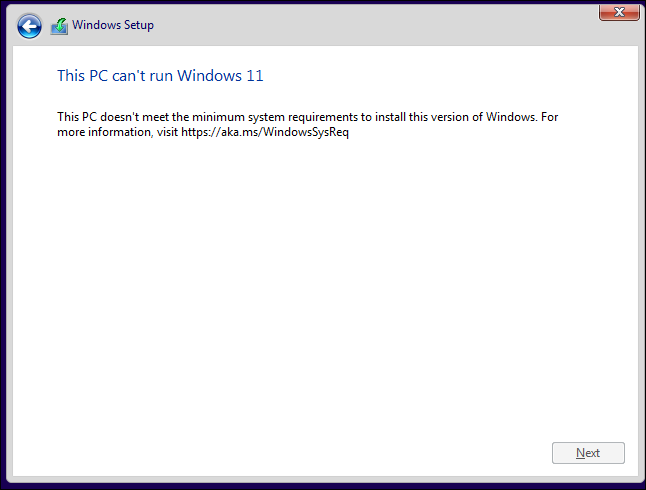
To fix the problem and install Windows 11, follow the steps below.
Stop the VM
Open the VM settings
Click on Security
Tick Enable Trusted Platform Module
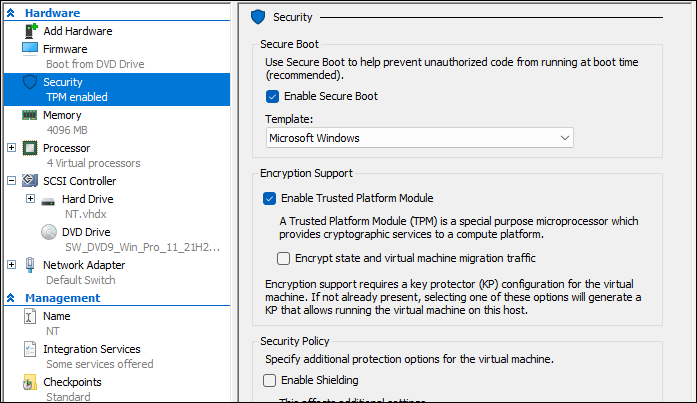
When you start the VM again, Windows Setup will continue with the installation of Windows.
Please make sure that the VM also has 4GB of RAM and 2 vCPU.