In this blog post, we’ll guide you through the process of upgrading your Windows 10 machines to Windows 11 using Intune, ensuring a seamless and efficient upgrade experience.
Using Intune to upgrade existing or new Windows 10 machines allows organisations to distribute updates to the entire corporate fleet.
Microsoft Intune management capabilities can control how computers receive feature updates and when to apply them.
Enable Windows 11 Upgrade in Intune
To upgrade Windows 10 machines to Windows 11, Microsoft Intune has a built-in section for updates and upgrades.
To create an upgrade policy, Open the Microsoft Intune portal
Click on Devices
Click on Windows Devices
From the Windows policies section, click on Feature updates for Windows 10 and later
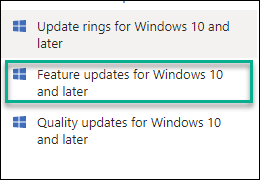
In the Deployment settings page, Fill in the details.
In the Feature update to deploy, select Windows 11
Set the rollout option to when to make to update available to clients
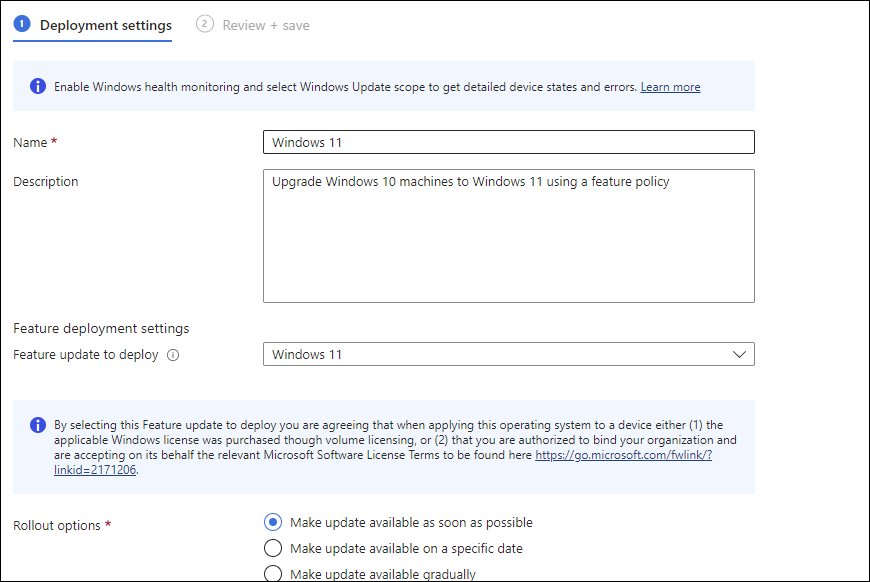
To apply the policy, set the assignment policy and save.