In this blog post, we are going to rename an Intune-managed Windows computer hostname.
Microsoft Intune allows administrators to manage Windows computers by joining them to Azure Active Directory and managing them by applying device configuration.
Rename Hostname
To rename a computer hostname, login to the Intune portal
Click on Devices and locate the computer you need to rename
Click on Properties
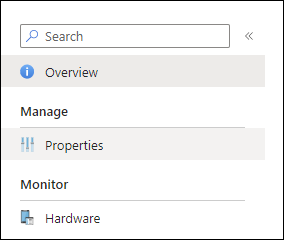
In the properties page, set the new PC name and click on Rename
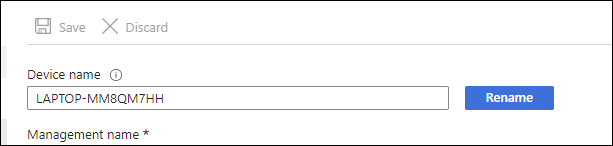
The next time the computer restarts, it will get the new hostname.
Does this work with Hybrid AD Joined devices? I don’t have the Rename option in Intune.
Thanks!