In this blog post, we’re going to show you how to change the target .NET Core framework in Visual Studio.
.NET Core is a cross-platform, open-source development platform for building modern cloud-based applications. It provides a great foundation for developing web applications, microservices, and APIs. The .NET Core framework can be used on Windows, macOS, and Linux operating systems. In this tutorial, we’ll be using Visual Studio 2022 to change the target .NET Core framework.
Change Target
First, open your .NET Core project in Visual Studio. In the Solution Explorer, right-click on the project and select Edit Project File.
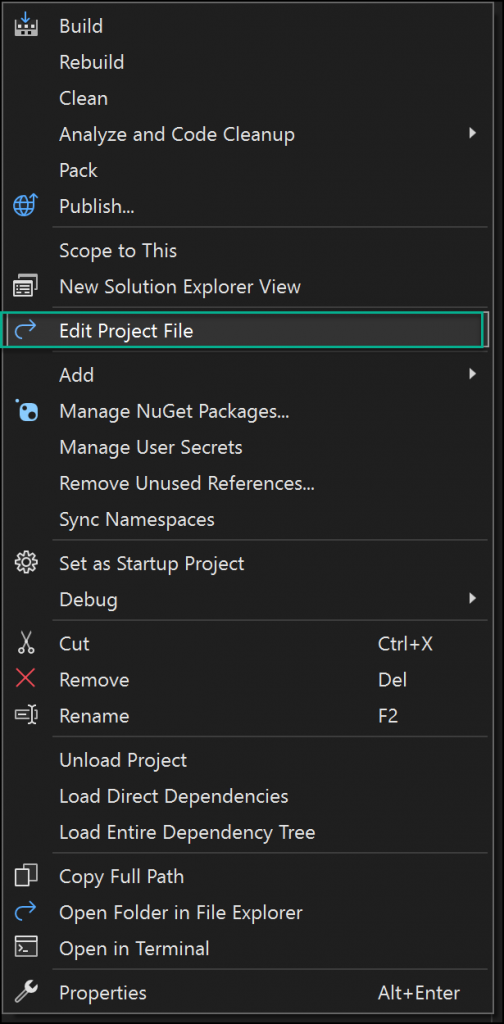
Under the Target framework, you’ll see the framework version option (net5.0) and the option to change it.
To change it to .NET 6 write net6.0 and save the file.

