Azure Virtual Desktop is a great way to get work done from anywhere. With Azure Virtual Desktop, you can easily access your work computer from any device, including your phone or tablet. You can also use Azure Virtual Desktop to access virtualized applications and desktops from any device. This means that you can access your work applications and files from home or on the road.
All this is easily managed by deploying virtual machines to Microsoft Azure. This eliminates local hardware management and maintenance and reduces costs associated with support and infrastructure.
This blog post will show how to set up Azure Virtual Desktop using Azure Active Directory as the authentication mechanism and Azure Active Directory Directory Services.
Azure AD Directory Services vs Azure AD
The ability to use Azure AD to authenticate to Azure Virtual Desktop (AVD) is a big deal when it comes to cost. Azure AD Domain Services (AADDS) is a managed Active Directory service that starts with USD 150 a month. Azure AD cost nothing.
The cost of AADDS stopped many small businesses from using AVD, and now that there is no need to use AADDS, any business on Azure can use AVD.
Setup AVD with Azure AD
We use the same steps to set up AVD with Azure AD as the authentication mechanism.
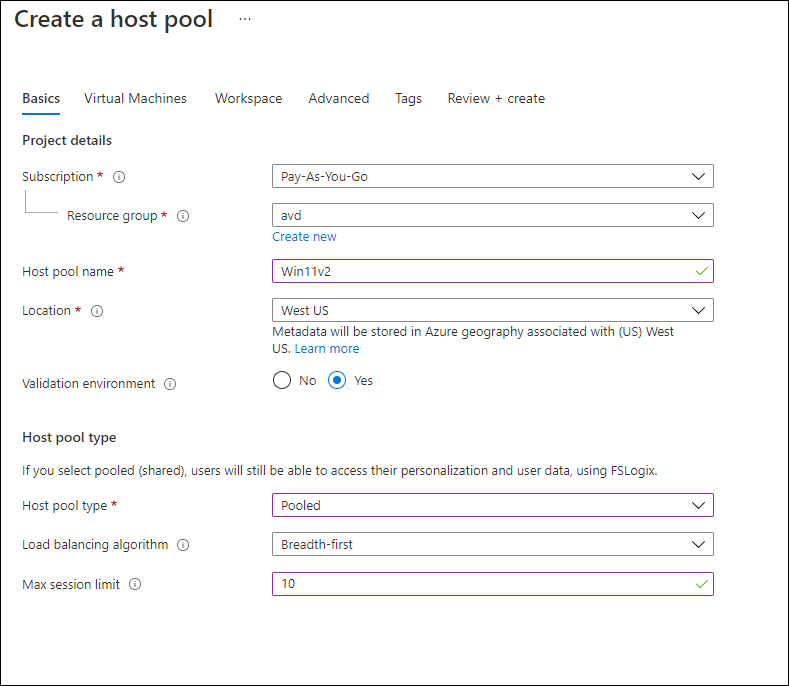
In the VM setup section, you need to select the Azure Active Directory in the Domain to join section.
We can also enrol the VM into Intune, manage the AVD host with Intune, and deploy applications and security settings.

From here, continue with and finish the deployment.