Using Winget to install applications is convenient and allows administrators and end-users a consistent approach for applications lifecycle management.
Updating
Besides installing applications, Winget allows us to update applications that are already installed on the system. In the example below, I’m updating all the apps that have updates available.
The command below uses a silent install and will not ask for installation prompts for each update.
winget upgrade --all --accept-package-agreements --accept-source-agreements --override --silent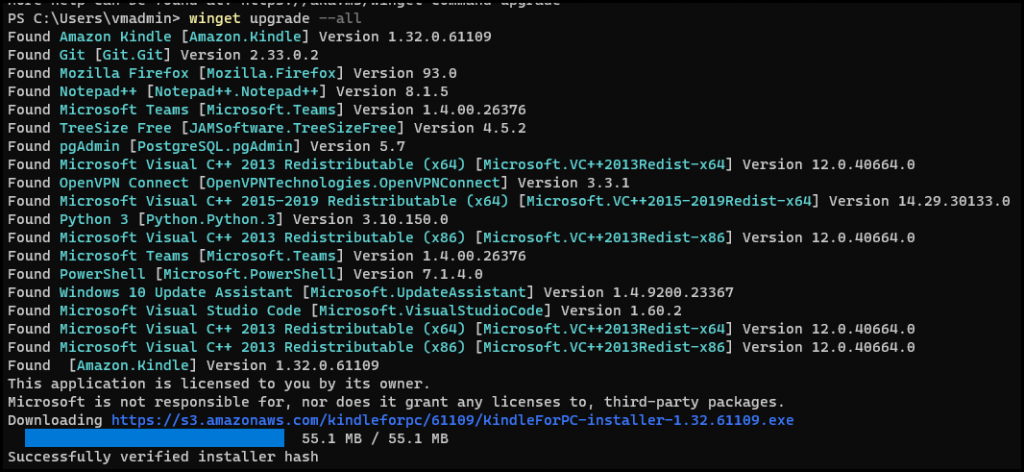
About Winget
The Windows Package Manager is a comprehensive package management software that includes a command-line tool and a set of services for installing Windows 10.
It allows you to install applications in isolation, with all dependencies needed for them to run. The capabilities also include side-by-side application versioning, which allows multiple deployments of an app with different versions to coexist while allowing simple, centralized updating of those apps. The Windows Package Manager runs entirely silently and uses a “transaction mechanism.
thanks