Office 365 update channels help control when you get Office 365 updates. You can set up different update channels to suit the degree of risk you’re willing to take with Office 365 stability.
Note: Microsoft 365 Apps, formerly called Office 365 Business and Office 365 ProPlus
Currently, M365 offer three main Channels and an administrator can select any of them. The table below shows all the available channels and the current version of each one. If you want to get the latest updates for Outlook, Word, Excel, the Current Channel is your choice.
Large organisations will often opt for the Semi-Annual option, which will give administrators and support engineers enough time to test, review, and stage the updates to users.
| Channel | Version |
| Current Channel | 2109 |
| Monthly Enterprise Channel | 2108 |
| Semi-Annual Enterprise Channel | 2022 |
Set Microsoft 365 Apps Update Channel
Setting the update channel is possible from the M365 Admin Center and can be done by a global administrator.
From the Admin Center, click on Settings –> Org settings
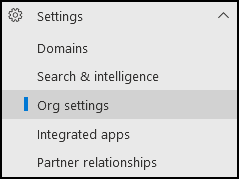
From the options page, select Office installation options.

Set the update channel and click save.
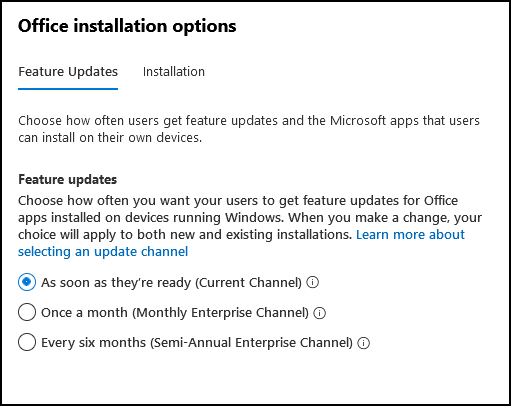
Conclution
Setting the right channel is a decision that needs to be made considering security, number of users in the tenant and network bandwidth.