In this blog post, I will show you how to clone a GitHub repository to a Linux or Windows machine.
Before we start, make sure you install Git on your local machine.
Copy GitHub URL
The first step in this process is to open the Github repository using your browser and copy the URL, as shown below.
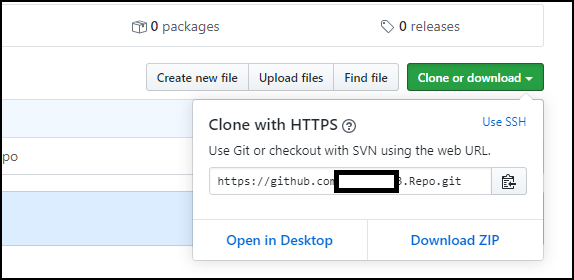
Clone
Next, open your git client and paste the URL using the format below.
git clone https://github.com/yourusername/reponame.git
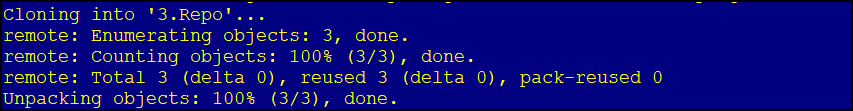
Add files
We can add files to the repository, and when ready, we can stage them using the following command.
git add .
Commit
To commit the changes, we use:
Git commit -m "Message"
Processing…
Success! You're on the list.
Whoops! There was an error and we couldn't process your subscription. Please reload the page and try again.