In this blog post, I ill show you how to manage Microsoft Azure using the Azure PowerShell Docker image.
The Docker image is running with the latest PowerShell modules for Azure.
You can also install the module on your machine, for that please check the previous article.
Download Image
To pull the image, I will use the following Docker command.
Note: To install Docker; please check this article.
docker pull mcr.microsoft.com/azure-powershell
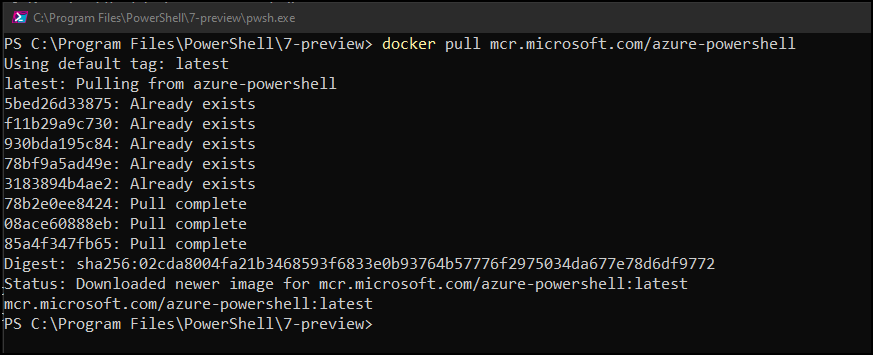
RUN
To deploy a container with the image, I will run the following command.
Note: I am using the –rm switch to delete the container at the exit, to change this remove the switch.
docker run -it --rm mcr.microsoft.com/azure-powershell pwsh
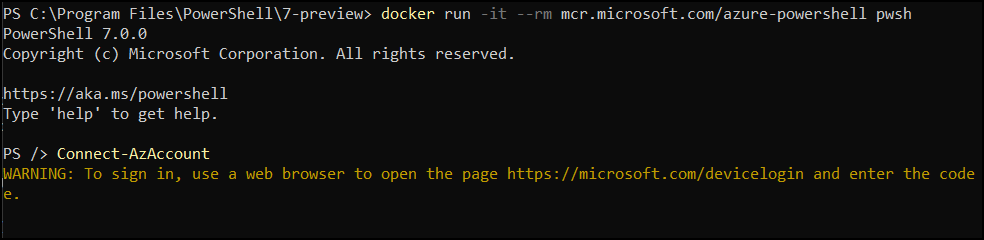
Login to Azure
To login to Azure, I will run the following command from inside the container.
Connect-AzAccount