In this blog post, I will show you how to install the Microsoft Teams Beta PowerShell beta module
About Beta Version
The beta version offers more cmdlets that allow more features and functionality in Teams,
Update Repository
Register-PSRepository -Name PSGalleryInt -SourceLocation https://www.poshtestgallery.com/ -InstallationPolicy Trusted

Install latest Beta version
To check the latest version of Microsoft Teams Beta PowerShell module, visit the following website.
https://www.poshtestgallery.com/packages/MicrosoftTeams/
Since version 1.0.21 is the latest, I will install it using the following cmdlet:
install-Module microsoftteams -RequiredVersion 1.0.21
After I installed the module, I will check it using the cmdlet below:
Get-Module microsoftteams -ListAvailable

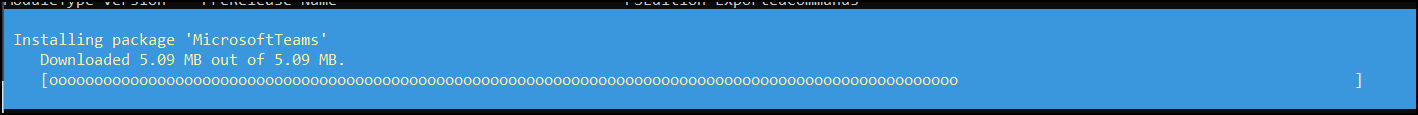
To use the latest version, reload the PowerShell console.
Processing…
Success! You're on the list.
Whoops! There was an error and we couldn't process your subscription. Please reload the page and try again.
It gives an error when I run the Register-PSRepository commnad complaining about the Web URI:
Register-PSRepository : The specified Uri ‘https://www.poshtestgallery.com/’ for parameter ‘SourceLocation’ is an invalid Web Uri. Please ensure that it meets the Web Uri requirements.