In this blog post, I will show you how to install PowerShell 7 on Linux Centos 7.7 virtual machine.
The process is straightforward and split into 3 parts as you will see below.
Register repository
The first step in the process is to register the PowerShell repo using the following command:
curl https://packages.microsoft.com/config/rhel/7/prod.repo | sudo tee /etc/yum.repos.d/microsoft.repo
Install PowerShell 7
The second step will be the installation using the following command:
sudo yum install -y powershell
Start PowerShell 7
And finally, every time I would like to use PowerShell 7, I will start it using the following command:
pwsh
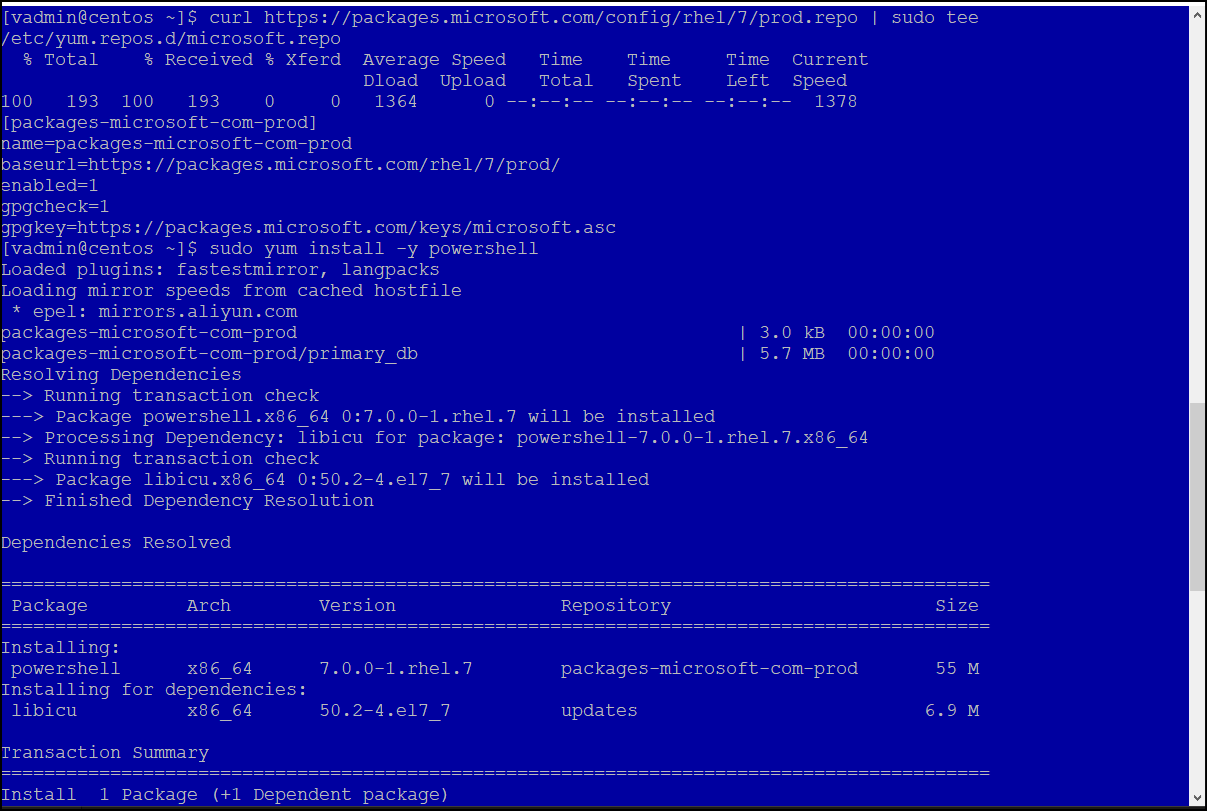
Processing…
Success! You're on the list.
Whoops! There was an error and we couldn't process your subscription. Please reload the page and try again.