In this blog post, I will show you how to install Nginx Web server on Centos 7.7 Azure VM.
Last week I deployed an Azure VM running Centos 7.7 that will act as a web server.
Add Repository
The first step I will take in the installation process is to add Nginx repository to the OS.
I will do it by creating a repo file using the nano text editor.
sudo nano /etc/yum.repos.d/nginx.repo
After creating the file, I will add the following like to it.
[nginx]
name=nginx repo
baseurl=http://nginx.org/packages/centos/7/$basearch/
gpgcheck=0
enabled=1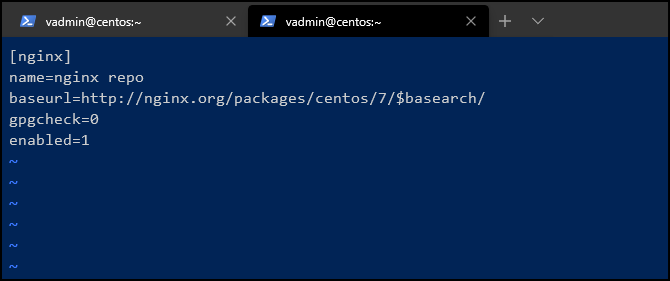
Install Nginx
After I saved the file, I will run the installation command shown below.
sudo yum install nginx

Auto Start
To autostart Nginx every time the VM starts I will use the command below:
sudo systemctl enable nginx
Start Nginx
By default, Nginx is not running after installation, and I will start it using the command below:
sudo systemctl start nginx
Note: to stop Nginx I will use the following command:
sudo systemctl stop nginx
Test
If I browse to my Azure public IP, I will see the Nginx welcome page.
