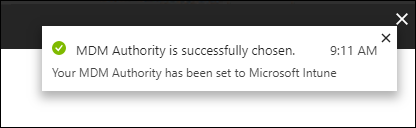This blog post will show how to set Microsoft Intune MDM Authority and explain why we need to do it.
Setting up your MDM Authority before configuring Microsoft Intune is a prerequisite to using Intune.
When setting up your MDM Authority, you can’t configure Intune or join devices to Intune.
We need to set up an MDM authority because it determines how devices will be managed or, more specifically, from where.
Currently, Intune offers two options:
- Microsoft Intune MDM Authority
- Microsoft Configuration Manager MDM Authority is
If you select the Configuration Manager option, all devices will be managed from the MS configuration manager and not from the Intune console.
If you select Intune, it will be the source manager of all configurations and policies.
It is highly recommended that Intune be used as the MDM Authority and not the configuration manager.
Set your MDM Authority
To set up your MDM Authority (you cannot change this setting once done).
From the Microsoft Azure portal all services menu, click on Intune.
Click on Device enrolment.
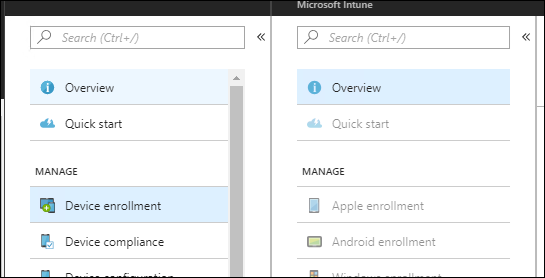
After clicking on Device enrolment, you will see the MDM Management Authority selection menu asking you to set your MDM Authority.
Without selecting the MDM Authority, you cannot make any configuration changes.
Once selected, wait for the confirmation message before trying to configure Intune.