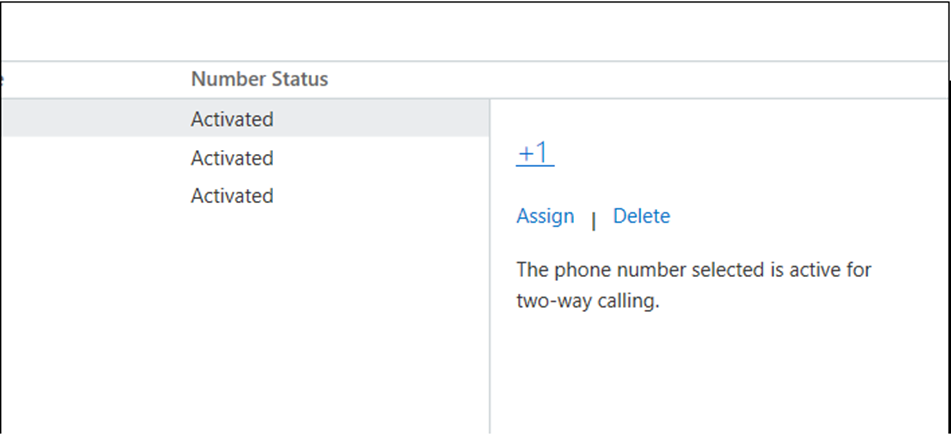In this article, I will show you how I assign a phone number to a Skype for
If you have a Microsoft 365 E5 license you also get Enterprise Voice and Voice call plan and can turn your Office 365 Skype for business account to a phone.
In my case, I have an E5 license and because I can use my Skype for Business client as a landline \ phone with a real number I will show you how I assign a number.
Get started
To get start and assign a phone number to a Skype for Business user, I will log the Office 365 portal with a global admin account and open the Teams & Skype admin console.
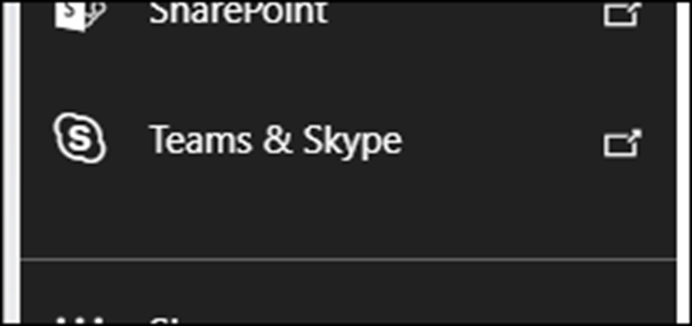
From the Teams admin Console I will click on Legacy portal

From the Skype for business console I will click on voice -> phone numbers and I will click +

In the phone number menu, I will select NEW USER NUMBERS
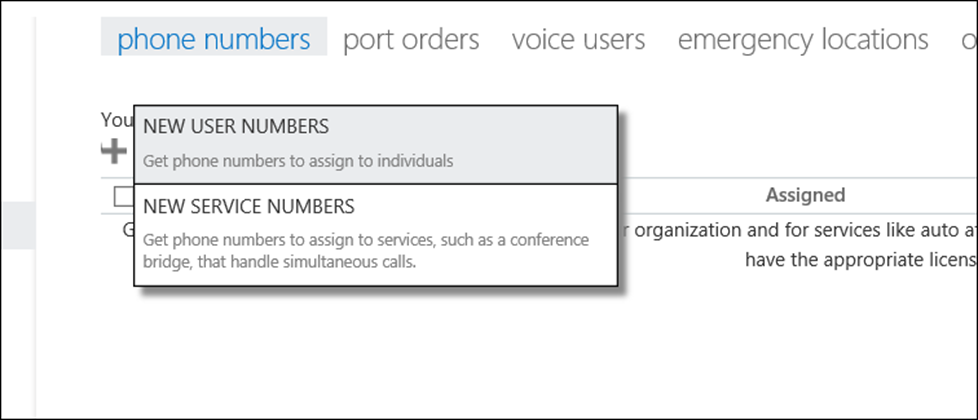
In the add new user numbers, I will select the Country, State and City and click on Add

Once the numbers are allocated, all I need to do is click on assign and select the user I want to assign the number to
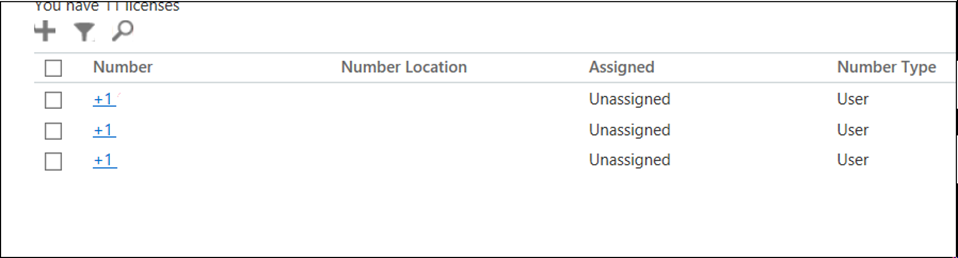
Below is the assign number menu that will start the assignment process