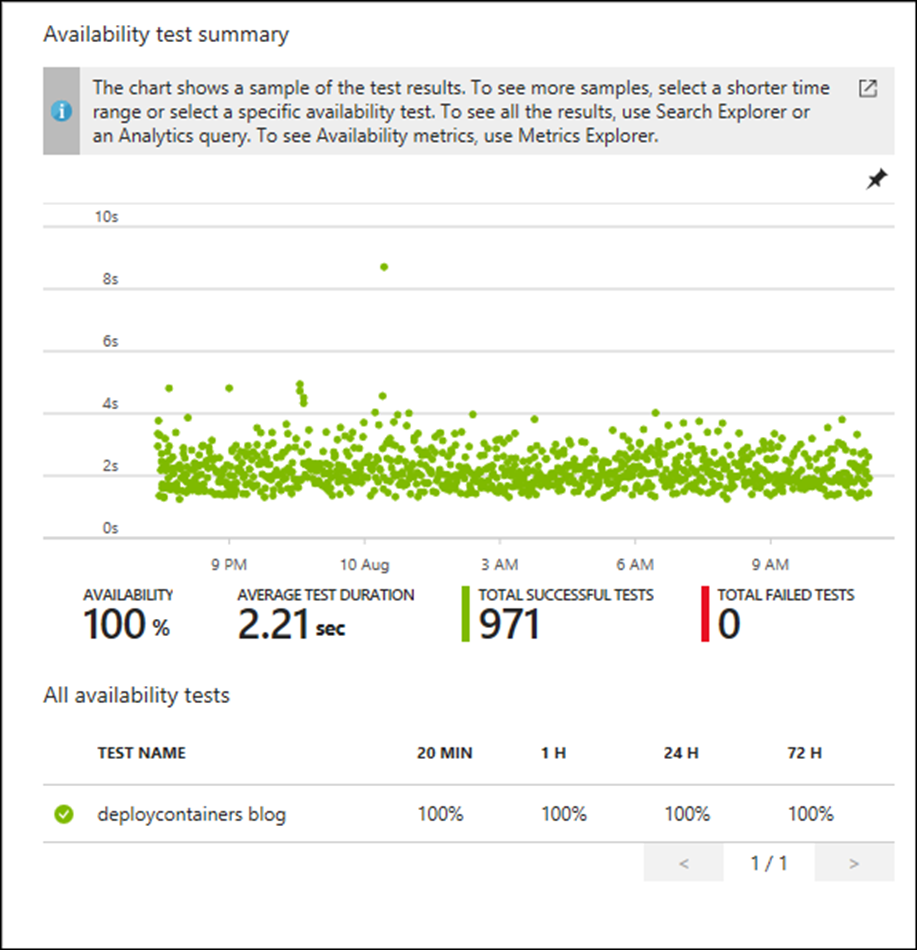Last week, one of my blogs was offline for a few hours and Jetpack didn’t pick it up as a result I decided to use Microsoft Azure Application Insights to monitor the blog.
About Application Insights
Application Insights is a powerful Cloud based application monitoring and performance tool that help you manage and make sure application and tools run as expected.
The tool can help detect poor availability of website and application by doing smart checks and allows to create a multi test check of .NET application using Visual Studio integration.
When application fails availability or performance test the tool can alert via SMS or email to individual or group of administrators.
Application Insights can monitor non-Azure hosted applications and it’s not limited to Azure only.
Get Started
To get started I will show you how to enable application Insights and then create a website monitoring test with alerts.
To enable the tool go to all services -> Devops -> Application insights

The first thing we need to do is to Create application Insights app
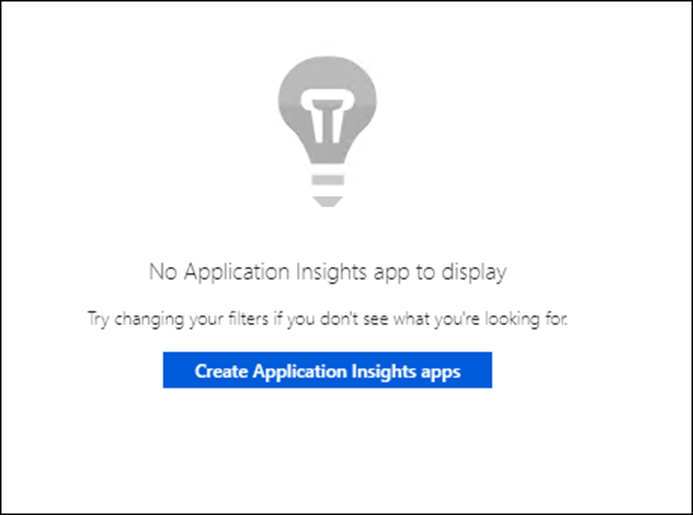
As you can see below I can select my application type for me advanced monitoring options
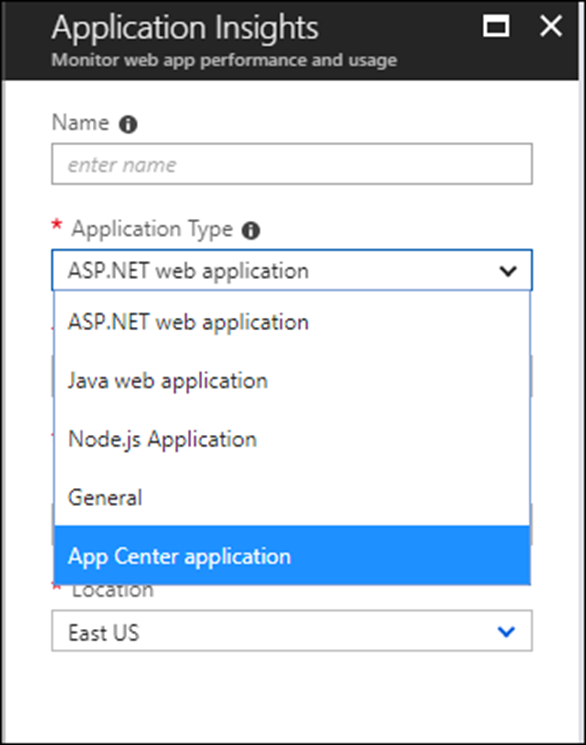
Once create, I will select the application and will continue with the configuration
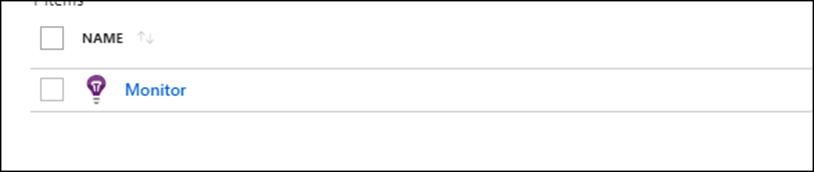
To create an availability check I use the Availability option

And create a new test

In the test screen I will add the Website URL I need to monitor
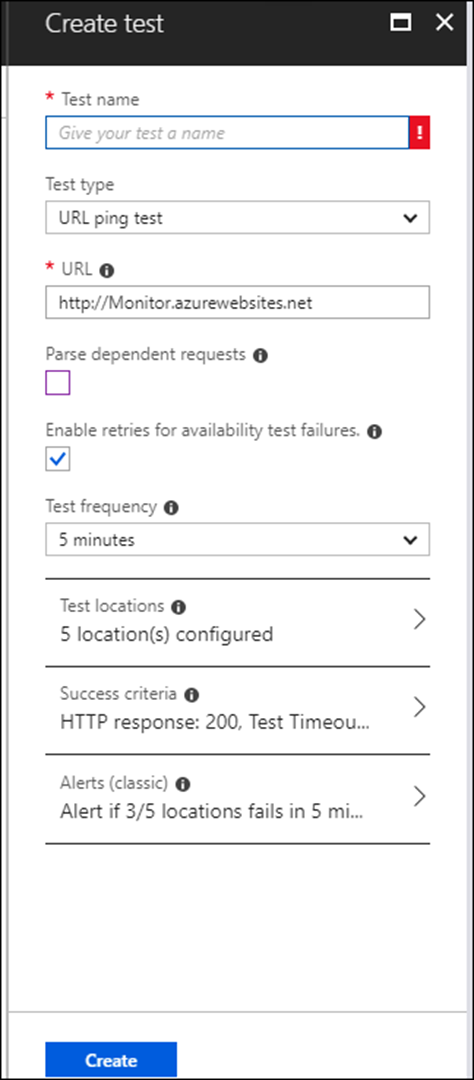
To set a failure alert I will set the alert option to enabled and type my email address

Once configured the checks will start to run every 5 minutes

After sometime I will some stats that will show me the availability percentage and more information