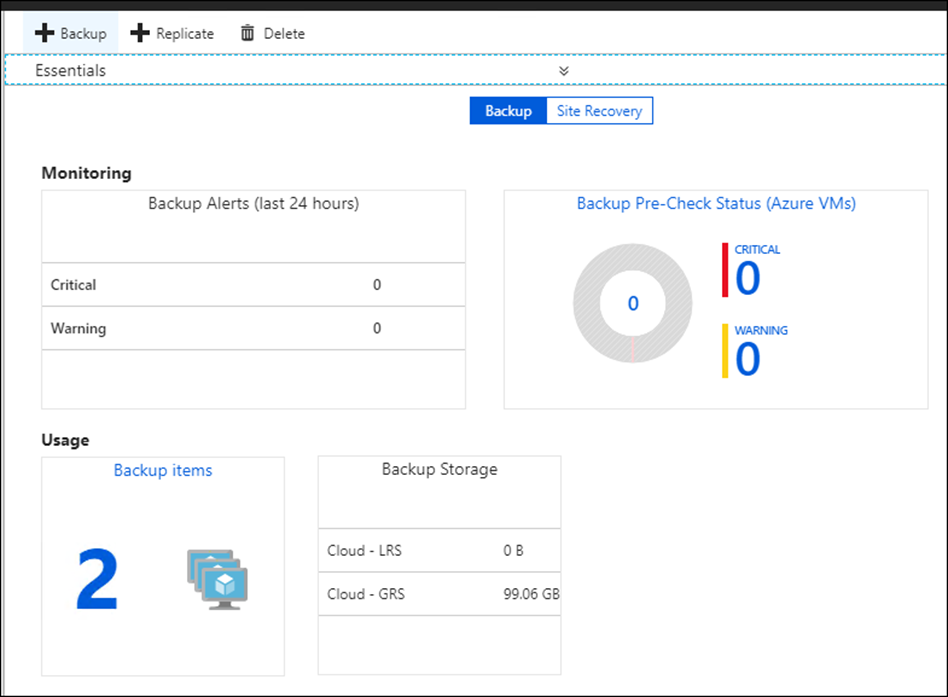In this article, I will show you how I backup my SQL Server Virtual machine using Azure Backup and run daily backups.
About Azure Backup
Microsoft Azure Backup is a cloud backup service that is part of the Azure Recovery Services offering.
By default, the backup policy will back up the Virtual Machine every day and will keep a copy of the backup for 30 days.
If needed you can create new polices and apply them easily.
Get Started
To get started and backup a Virtual Machine, I will click on the VM and from the VM option menu I will click on Backup
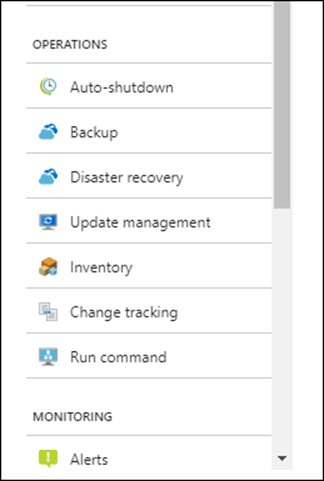
In the configuration screen I will select to use existing Recovery Vault Service and use the default backup policy to get started.
You can see in screen that backup will be run every day at 2:30 AM and backups will retained for 30 days.
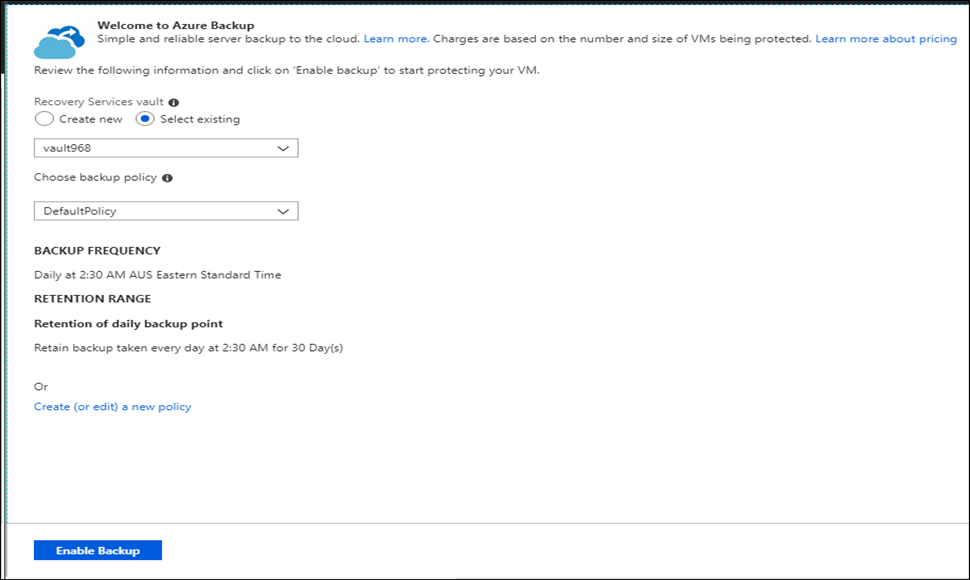
When backup is enabled for the first time, the first backup job will start to run immediately

When the job completed and after you can see the status of all job from the backup screen.

You can also see the status of the existing running job.
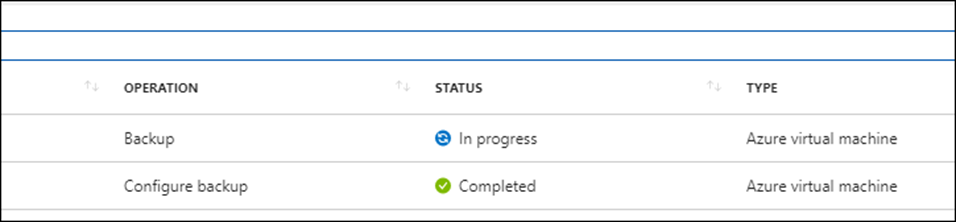
From the Recovery Services page I can see the overall status of all jobs and how many virtual machines are being backup.