In this blog post, I’ll show you how to Install the final and public version of Windows Admin Center on Windows Server 2019.
Windows Admin Center
A few days ago Microsoft announced the Official release of Windows Admin Center formerly called Project Honolulu to the general public and now you can download it.
Windows Admin Center will be Included In the upcoming release of Windows Server 2019 and will not replace Server Manager.
Get Started
To get started, I have downloaded Windows Admin Center to my Windows Server 2019 virtual machine and I’ll start the Installation.
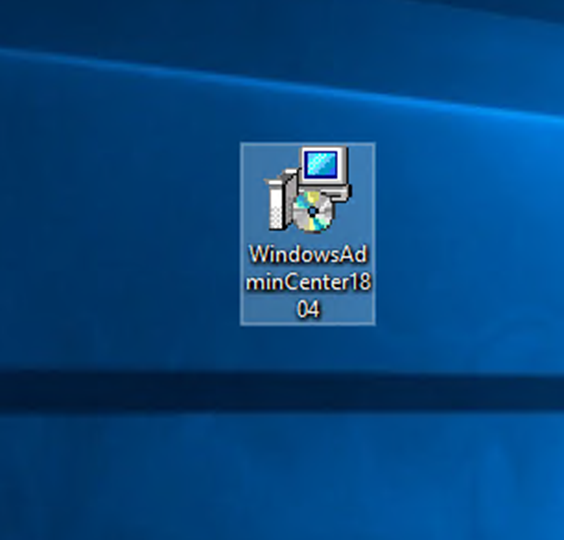
The Installation process is almost the same as it was during the preview stage so I won’t explain it too much.
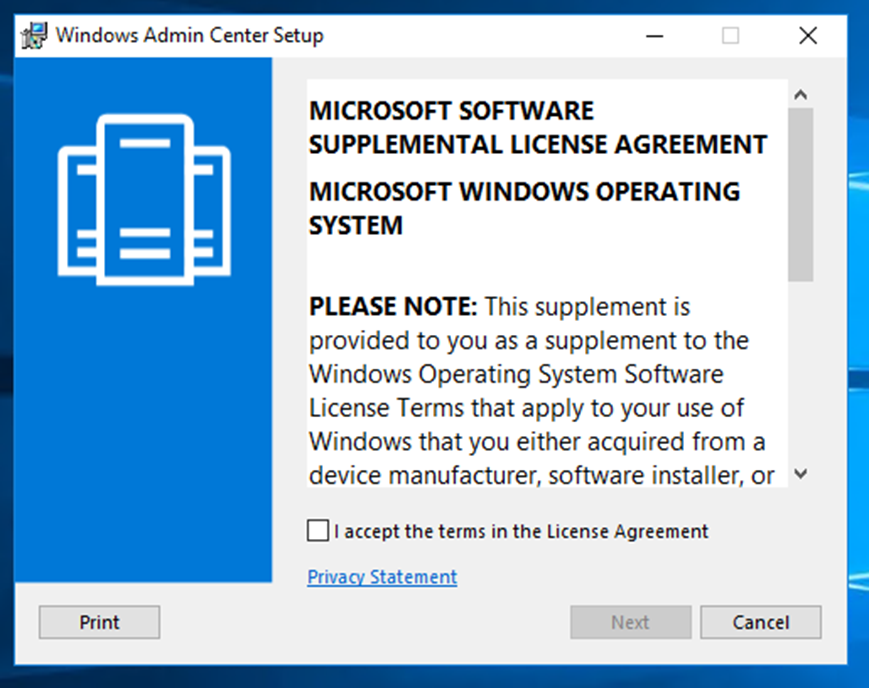
A new feature in the installation process is the option to enable Windows updates using Admin Center
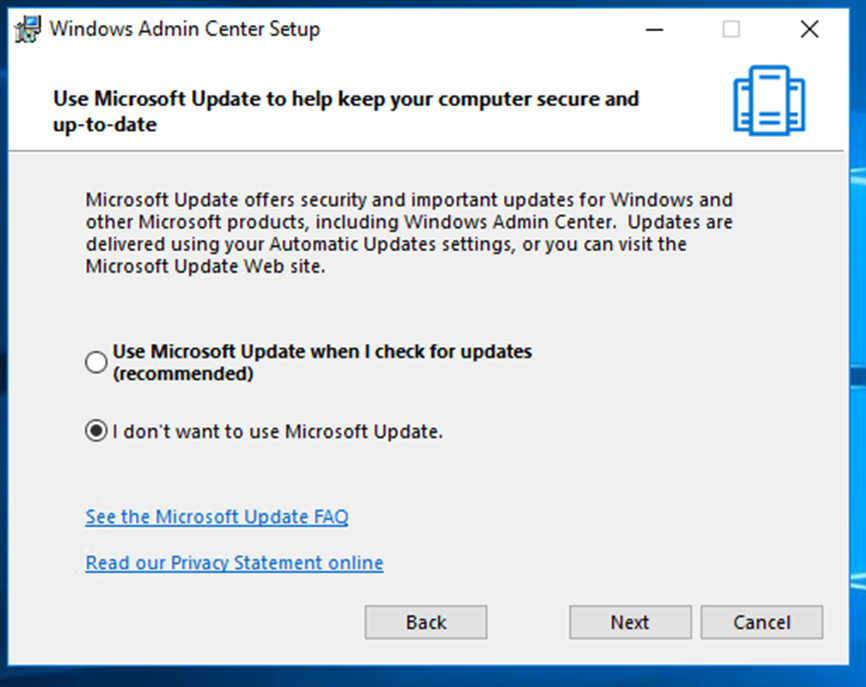

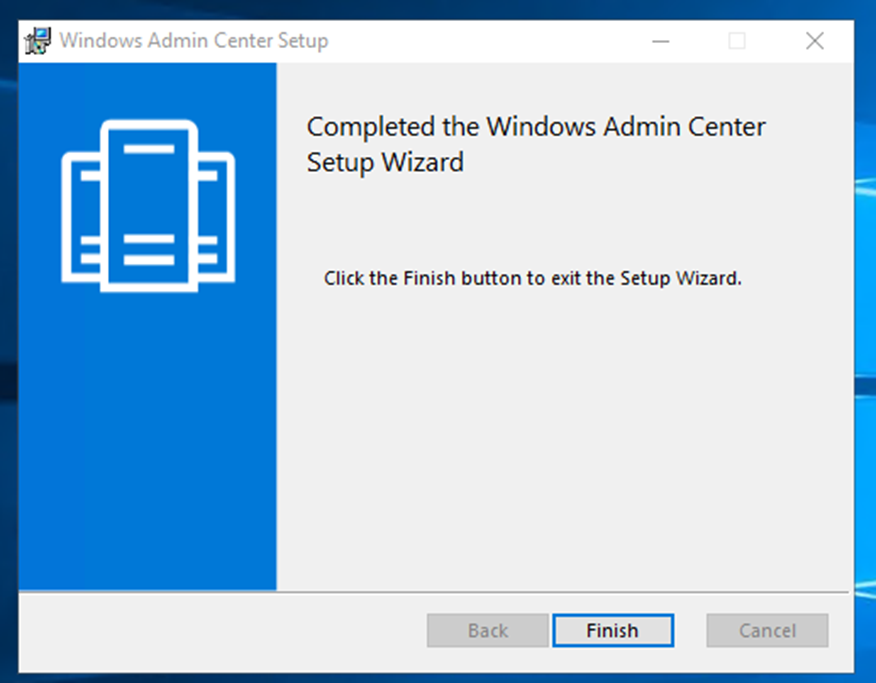

Once Installed Windows Admin Center Is available from the browser.

About Windows Admin Center
A web-based management interface for local and remote Windows Server management.
Windows Admin Center allows, Role Installation, Install updates, manage storage, Hyper-V and most Windows Server tasks.