In this blog post, I’ll show you how to create multiple mail Contacts In Office 365 Exchange Online.
In my case I had to create 100 mail contacts for External partners and creating them using the Portal would take minimum one hour.
With the help of PowerShell and Exchange Online PowerShell module, the task took less than 3 minutes.
Create CSV
The first step in the process is to create a .CSV file with the format below:
Name, ExternalEmailAddress, alias
User 02, User02@emailaddress.com, user02 User 03, User03@emailaddress.com, user03
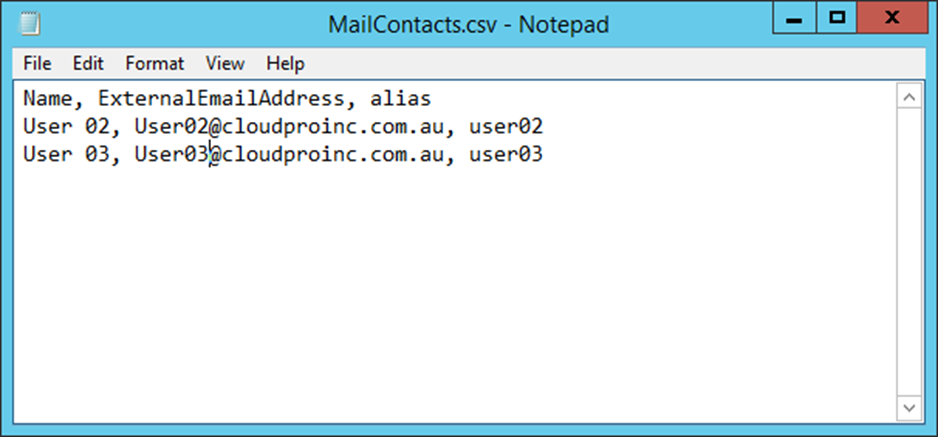
Run the Script
Next, Connect to Exchange Online and run the line below with the .CSV file
import-csv .\MailContacts.csv | foreach {New-MailContact -Name $_.name -ExternalEmailAddress $_.externalemailaddress -Alias $_.alias }
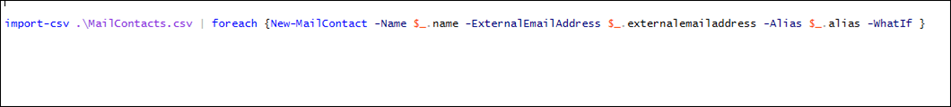
Once done all mail contacts will be created in Exchange Online and will be visible in the Address Book.