In this article, I’ll show you how to use Windows Nano Server 2016 as a File Share Witness (FSW) for Exchange Server 2016 Database Availability Group (DAG).
According to Microsoft, Any Windows Server which run 2008 R2 and above can be an FSW, including a Domain Controller (not recommended In production environments).
For a Windows Nano Server 2016 to act as FSW, the Server needs to be joined to the domain and be located In the same network as Exchange.
To add the Nano Server as an FSW, we use the Exchange cmdlet below to create a DAG and then specify the Nano Server as the Witness Server
New-DatabaseAvailabilityGroup -Name DAG01 -WitnessServer nanod04.test.local -Verbose
After running the cmdlet, you will see In your Nano Server a new folder called DAGFileSHareWitness
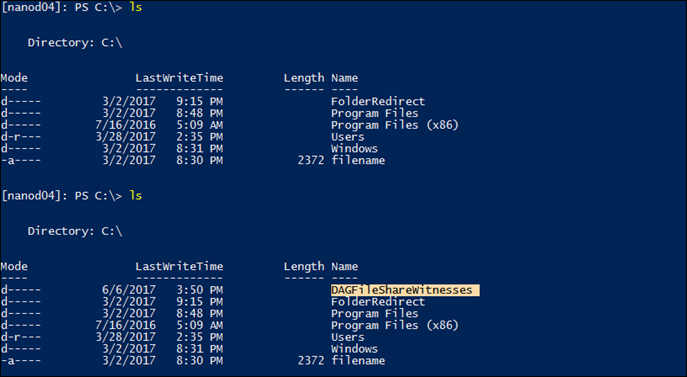
To read the read my article about Deploying Exchange Server 2016 DAG with Nano Server as FSW visit the article How to Create Exchange Server 2016 DAG