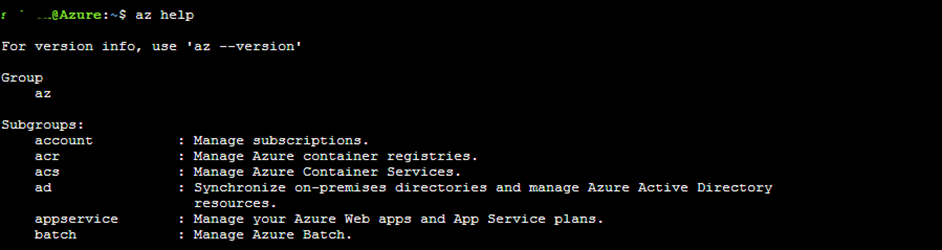Last week at Build 2017, Microsoft announced the new Azure Cloud Shell command line utility that runs directly from the browser with needing to download or Install software locally.
At this stage, the Shell Is based on Azure CLI 2.0 and in the next few months Azure PowerShell will also be available via Cloud Shell.
To use Cloud Shell, you will need to provision a new storage account to store the $home folder (done automatically).
The Cloud Shell Is available on the portal to anyone by default directly from the Portal via the Icon below:

To enable Azure Cloud Shell, Click on the Icon

Once clicked on the Icon you will see a new panel at the bottom of the browser
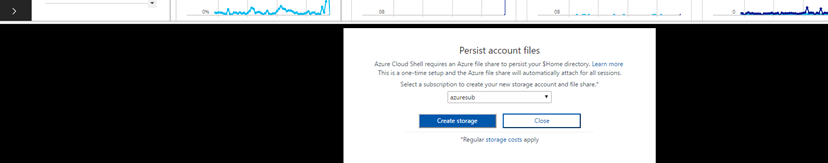
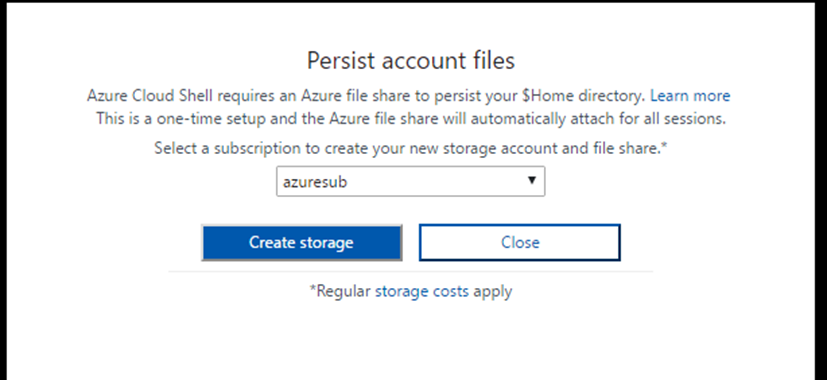
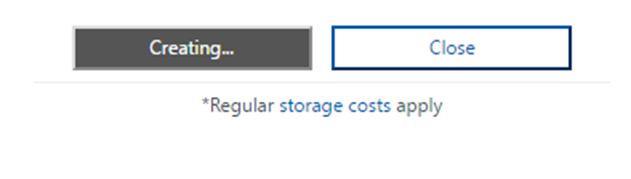
Once you click on create you will see the details below:
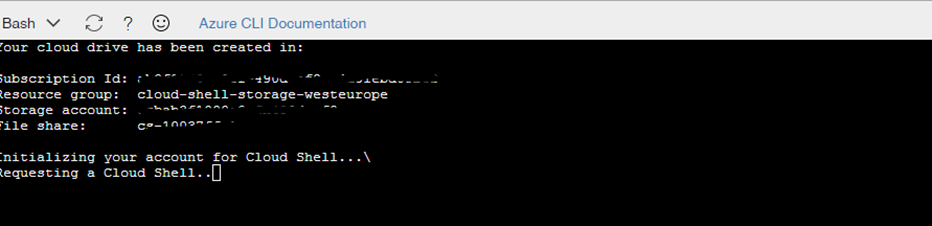
Once the storage account will be provision you will see the details below that will tell you that the shell Is ready to use
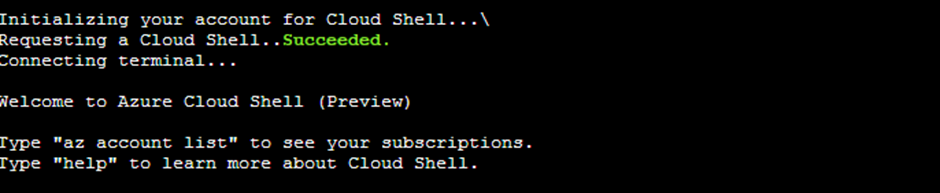
To view all available command type
AZ help