In this article, I’ll show you how to remove hidden and not presented NICs from a Virtual Machine running Window Server 2016.
With most cases, the reason to remove the hidden NICs will happen because of the error message below:
“The IP address 192.X you have entered for this network adapter is already assigned to another adapter which is no longer present in this computer…”
We get this error because when a NIC Is removed from a Virtual Machine, the VM removes it but the actual virtual device Is still exist on the OS.
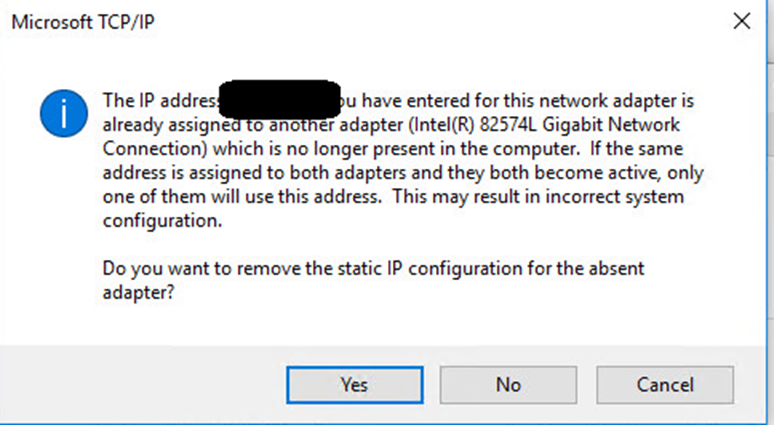
To remove the Hidden NICs run the line below from the start menu to open Device Manager
Devmgmt.msc
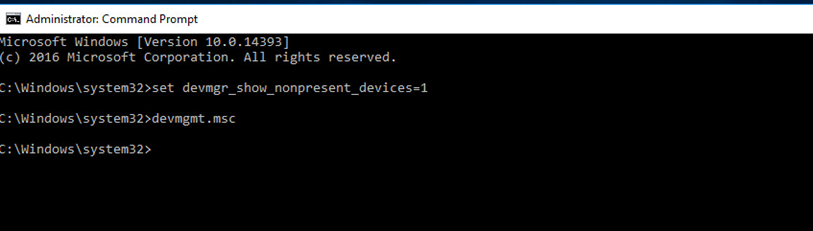
In Device Manager click on view and select Resources by connection
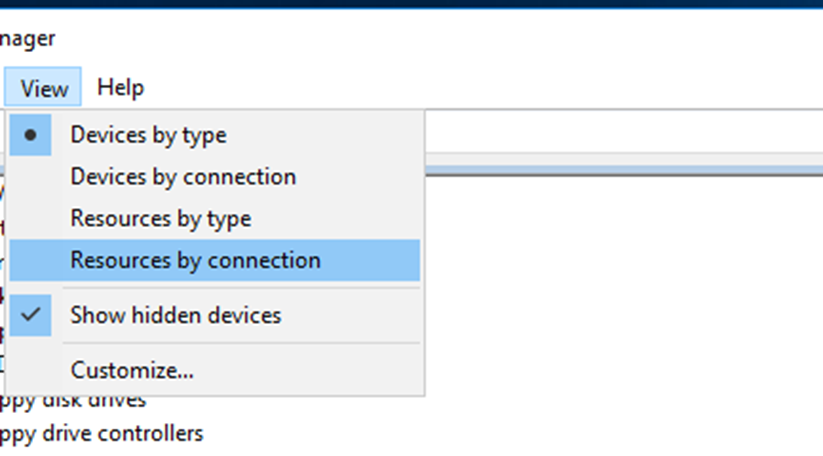
Select the NIC and remove the device
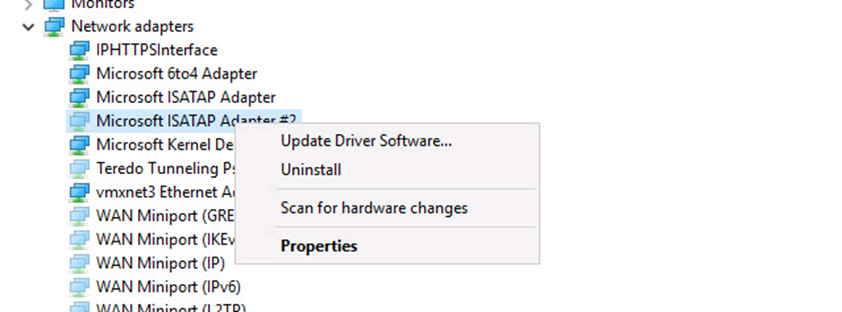
How to this on server core?