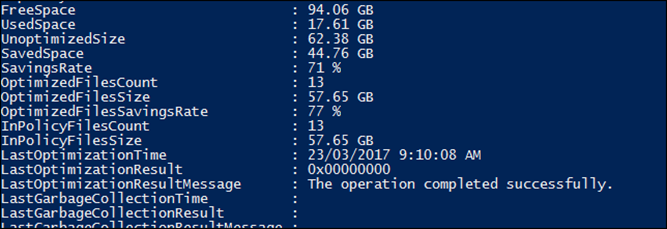In my 87th article about Nano Server, I’ll show you how I enable Data Deduplication on Windows Nano Server 2016 and save 77% of total storage on my Hyper-V Nano Server Host.
This Is a follow-up article that will help you optimize Folder Redirection hosted on Nano Server 2016 or If you are hosting VMs or on your Nano Server.
The Data Deduplication role Is part of the Windows Nano Server storage role. and It can save space on a storage volume without compromising the integrity of the data on the volume (you can’t enable it on a the volume that hosts the OS).
Dedup can save lots of space on a storage volume without compromising the integrity of the data on the volume (you can’t enable it on a volume that hosts the OS).
To get started, If you haven’t Installed the Nano Package Provider Install in using the cmdlets below:
Save-Module -Path "$Env:ProgramFiles\WindowsPowerShell\Modules\" -Name NanoServerPackage -MinimumVersion 1.0.1.0
Import-PackageProvider NanoServerPackage
Next, Install the Storage Role on the Nano Server using the cmdlet below:
Install-NanoServerPackage Microsoft-NanoServer-Storage-Package
If you have the package provider and Storage Role Installed, Connect to the Server using PowerShell Remote
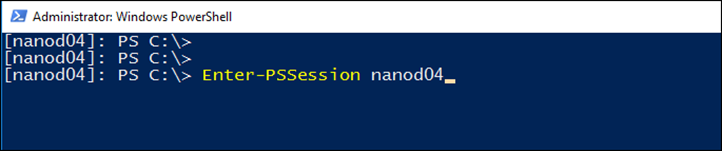
Next, Enable the Dedup role using DISM:
dism /online /enable-feature /featurename:dedup-core /all
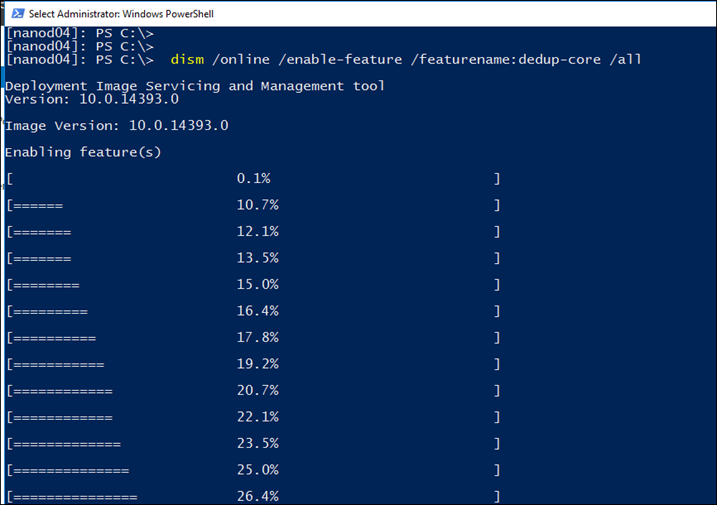
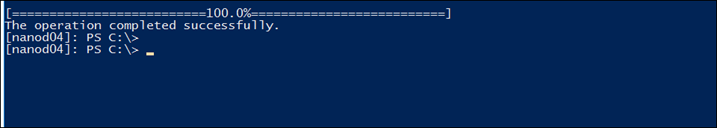
Next, I’ll view all volumes on the server
Get-Volume
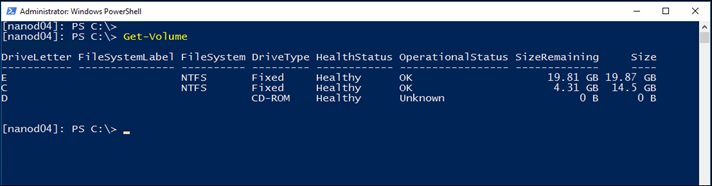
In my case I’ll enable volume E: for dedup using the cmdlet below:
Enable-DedupVolume -Volume e:\ -UsageType Default
If you have VM on the Volume and you want to optimize Dedup for VMs use the line blow:
Enable-DedupVolume -Volume e:\ -UsageType Default hyperv
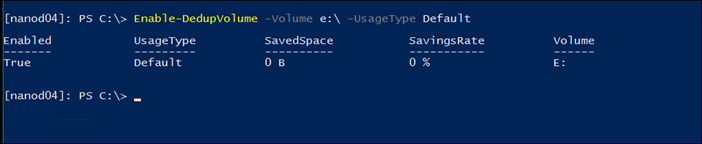
To check the status of the dedup I use
Get-DedupStatus
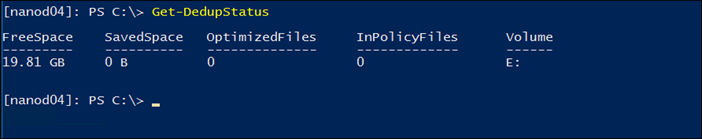
To view other cmdlets use:
Get-Command -Module dedu*
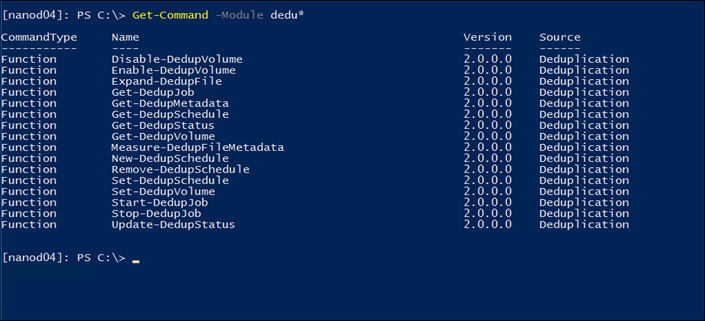
To start a manual Dedup job I’ll use the cmdlet below
Start-DedupJob -Volume g: -Type Optimization
And below, you will see that I’ve managed to save 44GB of space on a 220GB SSD on one drive only
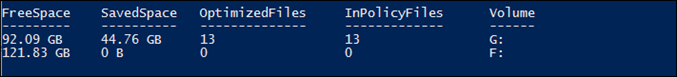
To view more details I use
Get-DedupStatus | fl
And as you can see below, the saving rate Is 77%