In this article, I’ll show you how to deploy Windows Containers server role on Windows Server 2016.
Note: This article Is no longer applicable, With the release of Windows Server 2016 RTM Microsoft has decided to use Docker as the management tool for Containers, therefore, you will need to the use the following article How to Deploy Windows Containers (June 2017).
Windows Containers Is the hottest and latest Server technology available on Windows Server 2016 and Is also the fastest growing deployment method In DevOps.
The preferred management tool Is Docker which Is a command line utility that enables us to create, delete and administer Windows Containers In a simple command line tool.
This article will focus on how to actually deploy the Containers Server role and the latest Docker Engine for Windows.
The process In this article will work both on Windows server 2016 with GUI Interface and with Server Core Interface.
To deploy Windows Containers on Docker visit the article:
Part 1: How To Install Docker On Windows Nano Server 2016
To get started, I recommend you install the latest Windows Server release which is 1607 and patch it with the latest updates.
Next, I’ll deploy the Windows Containers feature to enable a few cmdlets that are available with the role.
To check If the role Is Installed I’ll use the line below:
Get-WindowsFeature containers
To Install it I’ll use the cmdlet
Install-WindowsFeature containers
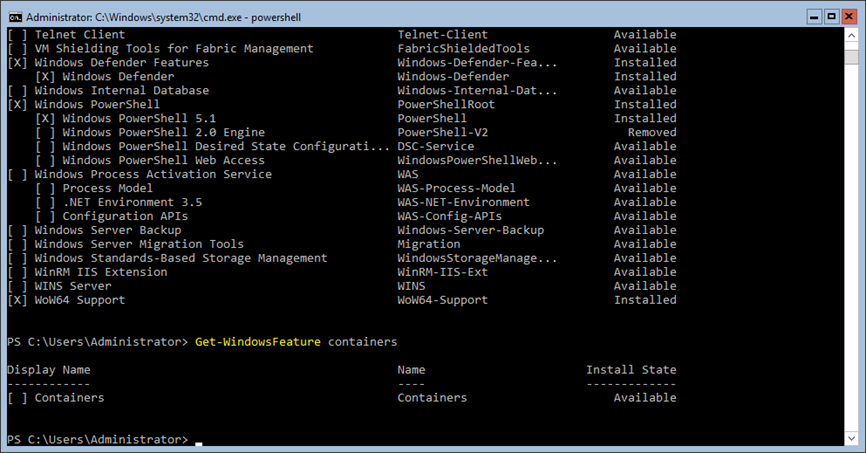
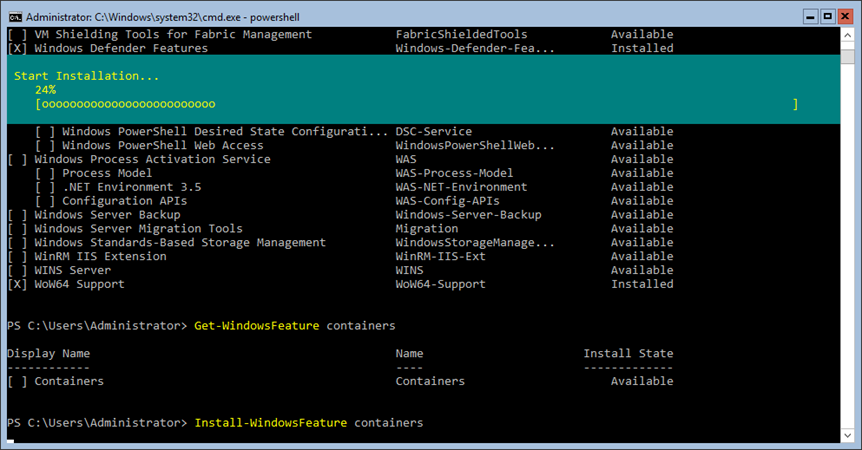
Next, I’ll Install the Docker Managment Engine using the two cmdlets below:
Install-Module -Name DockerMsftProvider -Repository PSGallery -Force
Install-Package -Name docker -ProviderName DockerMsftProvider
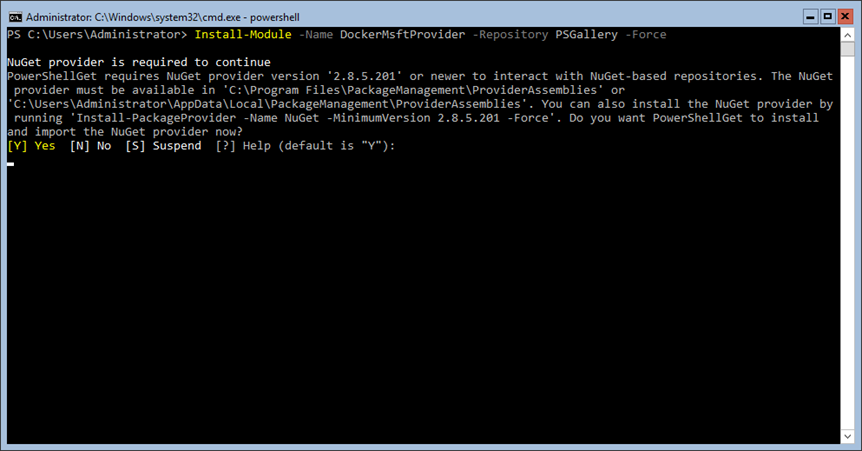
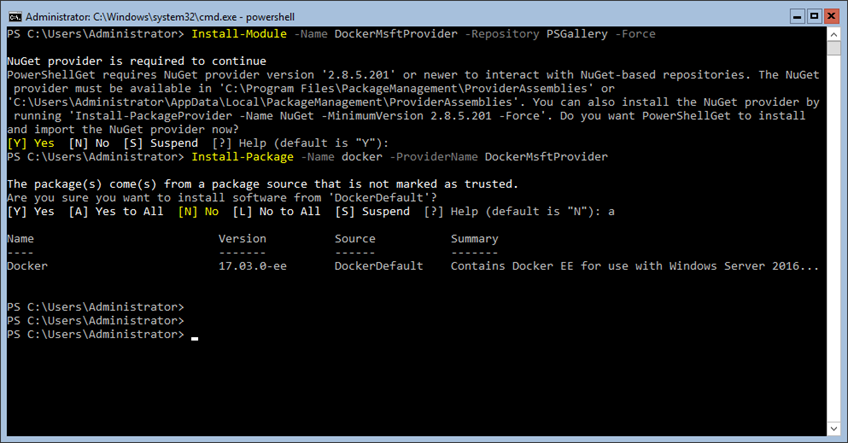
When done restart the Server
Restart-computer
When restarted, check the Docker version using
docker version
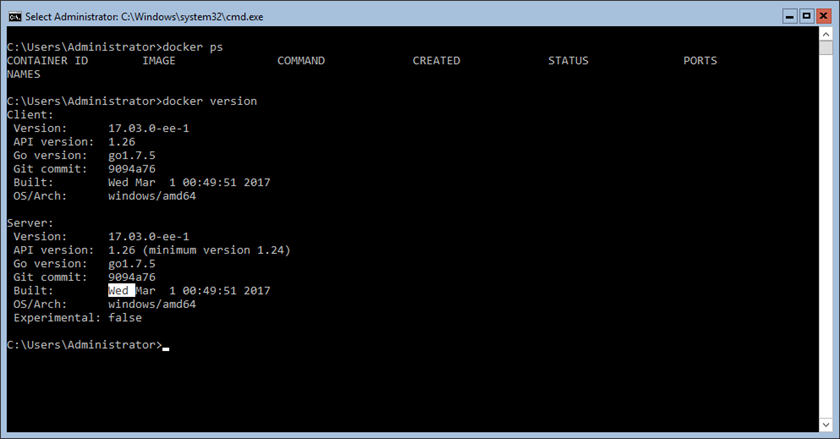
for more Windows Containers article visit this Page
Related articles:
- Install Microsoft SQL Express On Windows Containers Using Docker
- How To Create A Windows Containers Image Using Dockerfile
- How Update Windows Containers Docker Version To The Latest Build