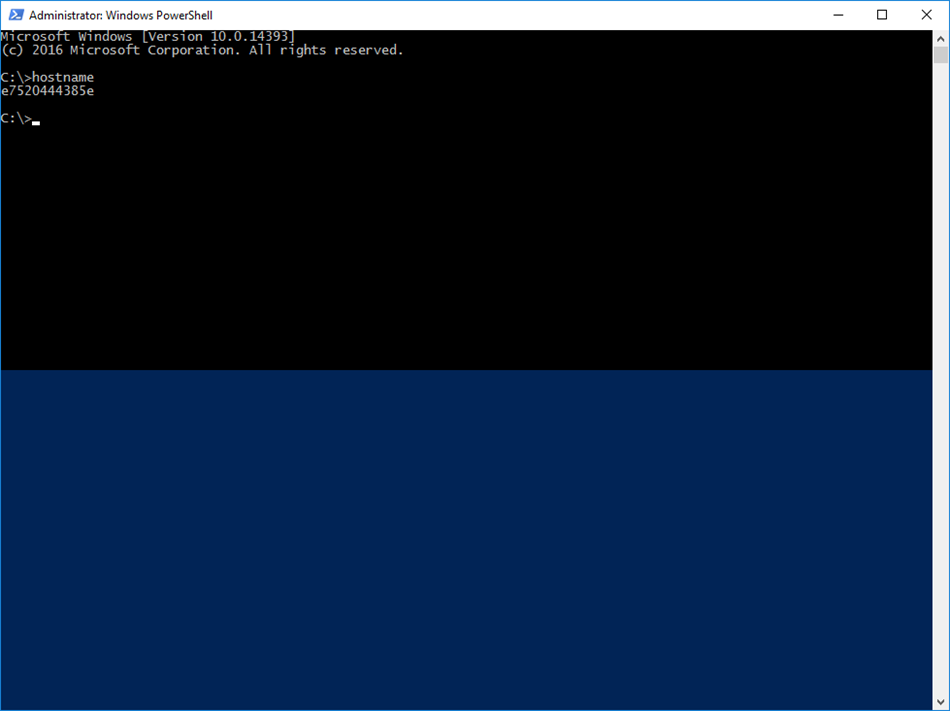In this article, I’ll show you how to create a Windows Server Core 2016 Container using the Docker for Windows PowerShell module.
For previous articles In the series visit:
- Part 1: Deploy Docker Container On Windows Server 2016
- Part 2: Deploy Docker On Windows Server 2016
- Part 3: Download Windows Images For Docker
- How To Check Installed Docker Version On Windows Server 2016
- Use Docker With PowerShell ISE Console
Below, I’ll create a Windows Core container named win01 with port 80 open
docker run -it --name win01 -p 80:80 microsoft/windowsservercore
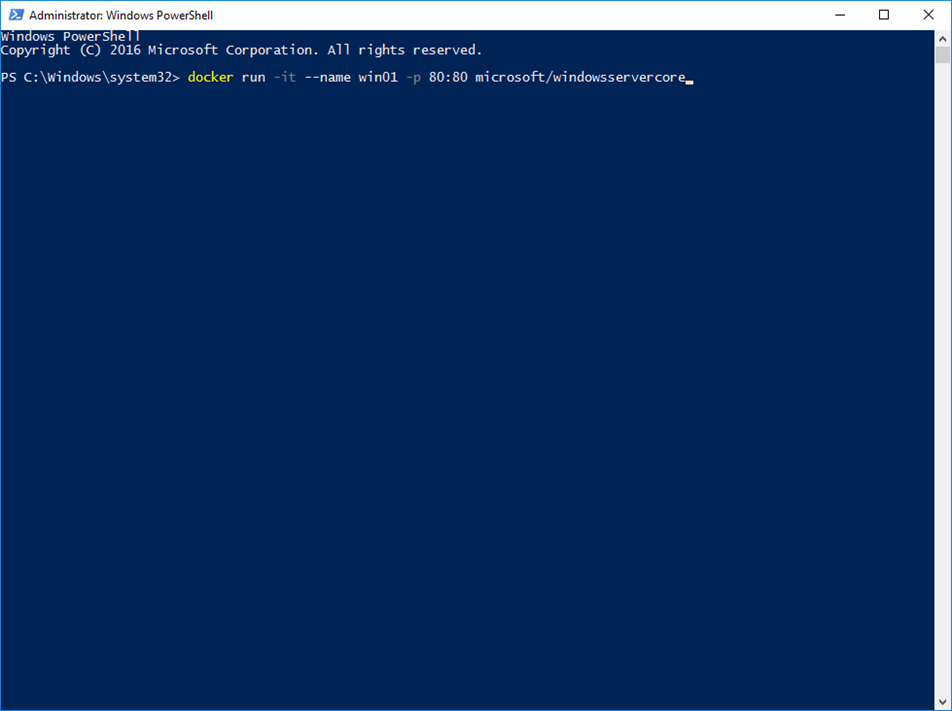
Once the container Is create, Docker logged me Into It automatically because I used the -it option