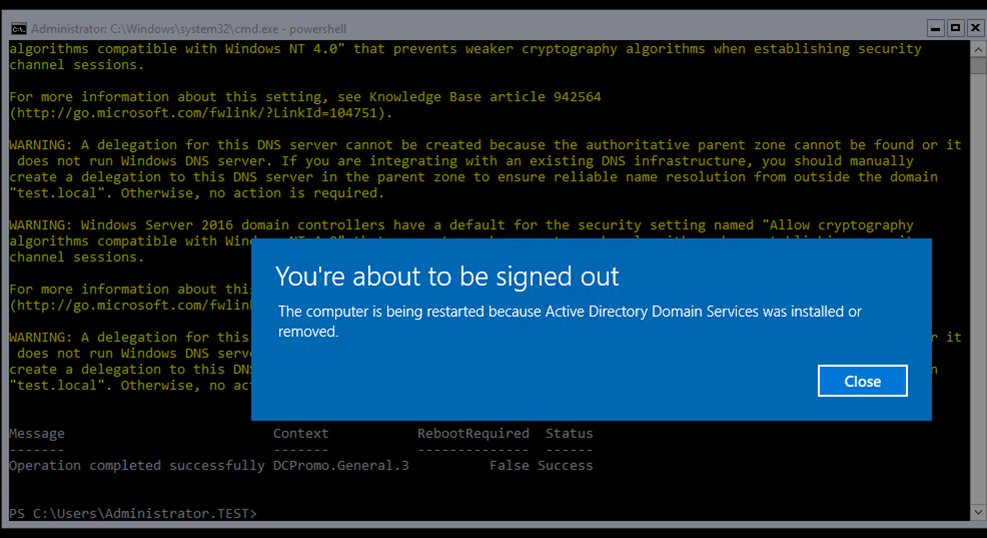In this article, I’ll show you how I promote a Windows Server Core 2016 to be a Domain Controller In existing Active Directory forest.
Windows Server Core 2016 was released back In October 2016 and can run 16 Server Roles Including Domain Controller, Hyper-V and Certificate Services for more details check the Installation article I published.
The first step Is to Install the PowerShell module for Domain Services:
To do so I used RDP to connect to my Nano Server started PowerShell and run the cmdlet below:
Add-WindowsFeature ad-domain-services
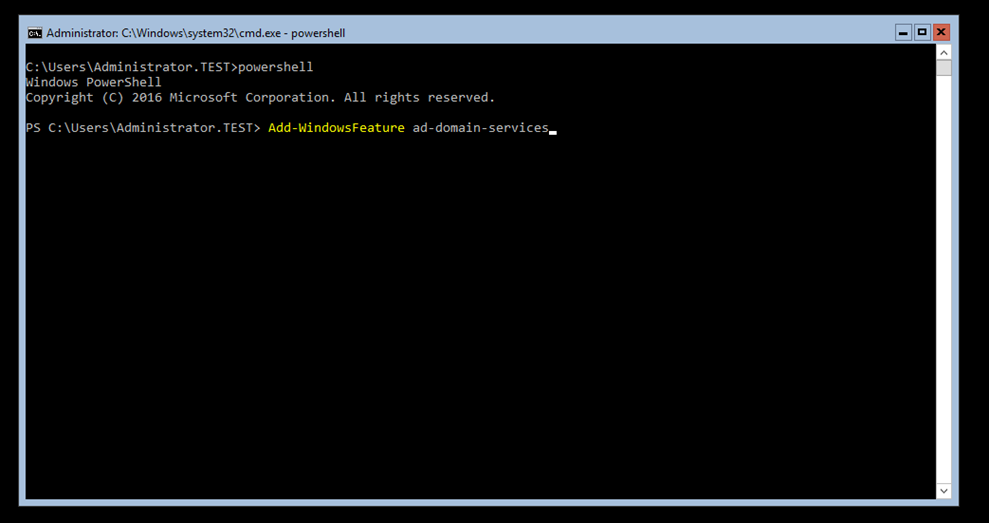
Once done, I have confirmed that the module was Installed successfully as seen below:
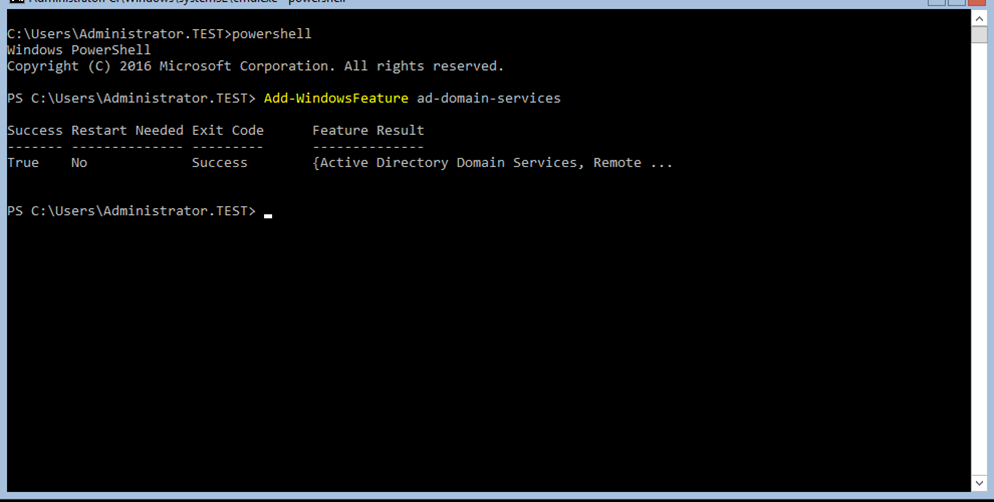
To promote my Server Core to be a Domain Controller I’m running the cmdlet below which will also Install DNS.
Install-ADDSDomainController -InstallDns -DomainName "test.local"
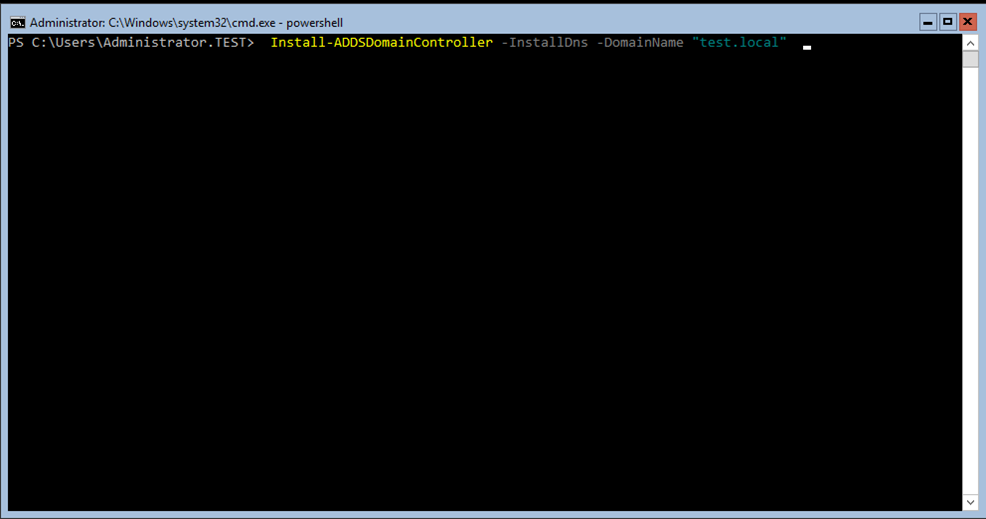
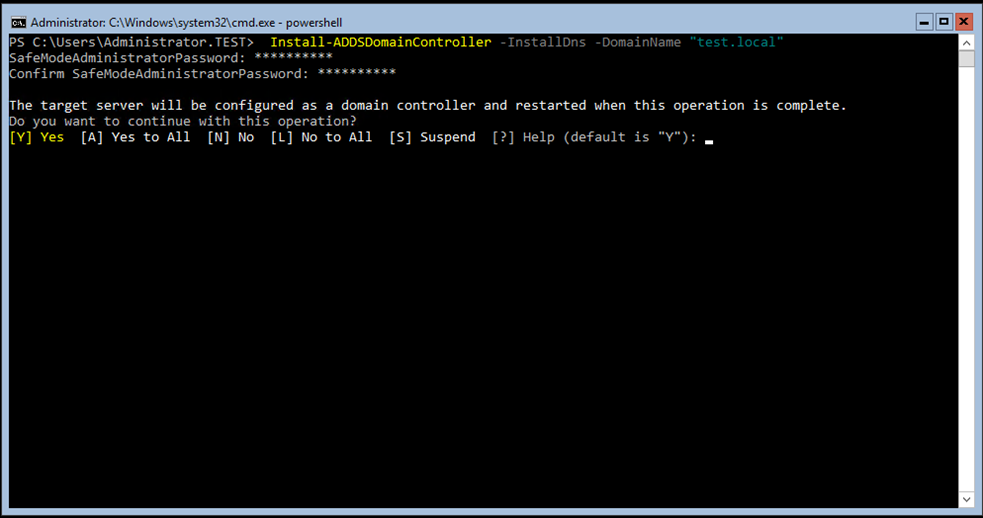
At this stage, replication will start
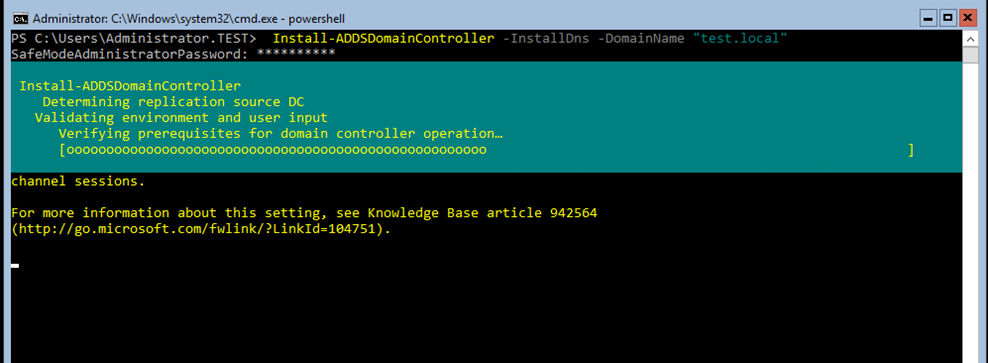
Once done server will reboot itself