This article will show you how to rename a Domain Joined Nano Server 2016.
The process of renaming a Non Domain Joined Nano Server Is different and much easier. I have documented It In the article How To Rename A Nano Server Hostname.
The process of renaming a Domain Joined Nano Server Is the same as joining a Nano Server to the Domain.
To rename a Domain Joined Nano Server we need to use the same process of Joining the Nano Server to the domain
To start the process login to a Domain Controller In your Environment and run the line below with the new name:
djoin.exe /provision /domain TEST /machine NEWNAME /savefile .\Filename
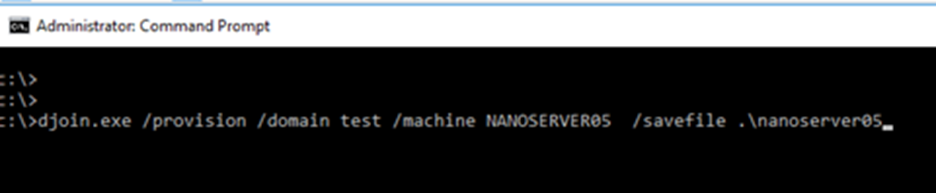
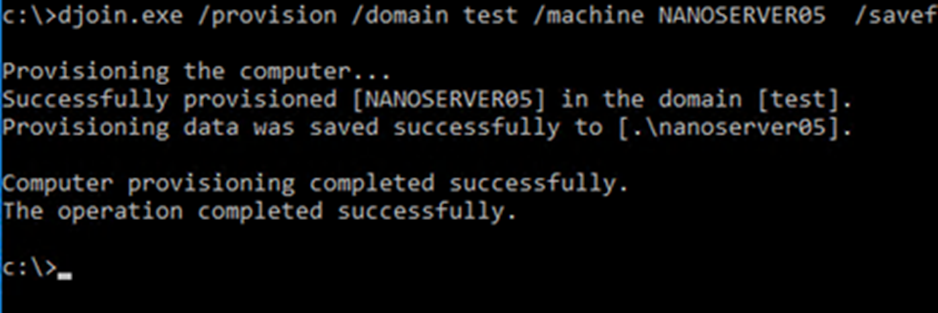
Next:
- Copy the file name to the name Server.
- Connect to the Nano Server using PowerShell and run the line below:
djoin /requestodj /loadfile c:\nanoserver05 /windowspath c:\windows /localos
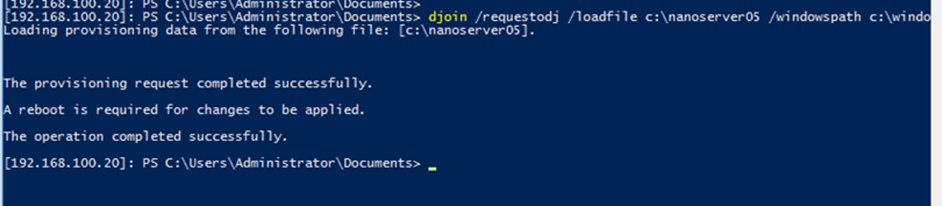
Restart Nano Server, When the server comes online it will have the new name.