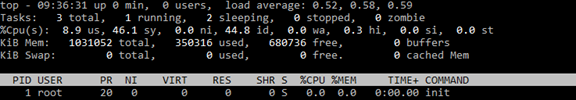Following the release of Windows 10 – 14316 build you can now run Linux command shell from Windows 10 without needing to Install SSH client.
Because this Is a preview features at this stage you will need to Install build 14316 by joining the Insider program, If you already have the 14316 build Installed you don’t need to do anything.
You can also see my previous article on how to run Linux commands from PowerShell.
To start go to Updates and Security
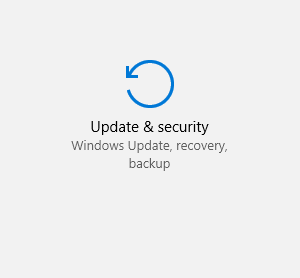
Elect Developer Mode
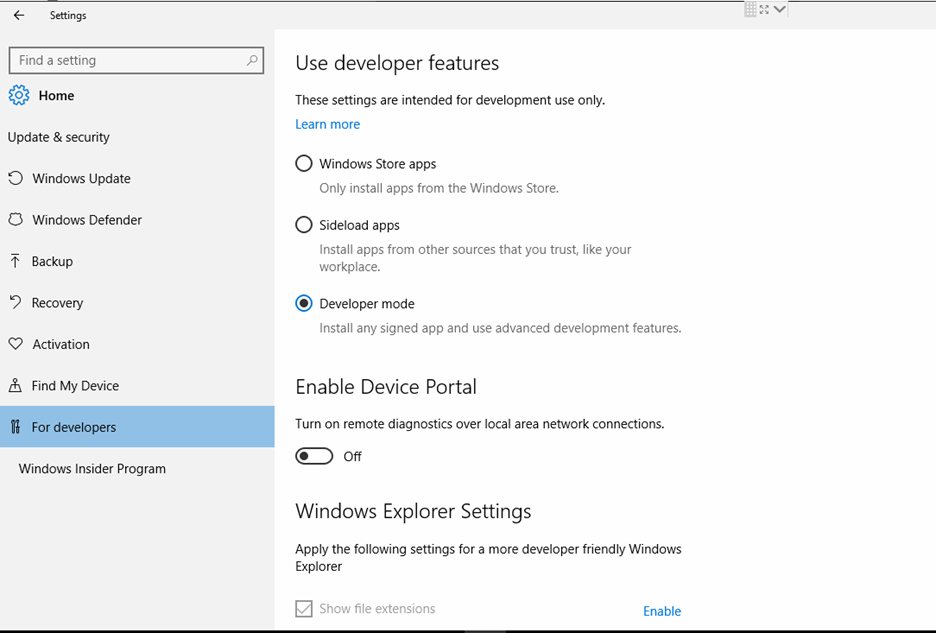
Next go to programs and features
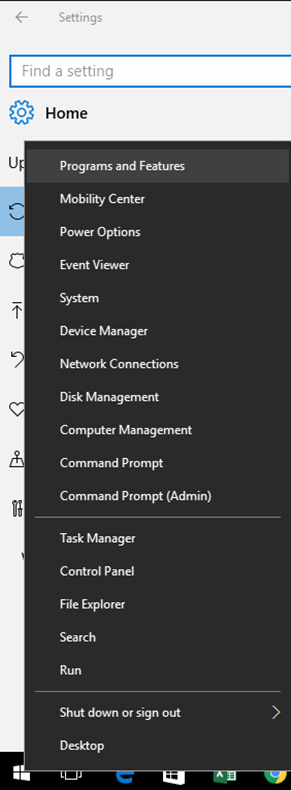
Turn Windows…
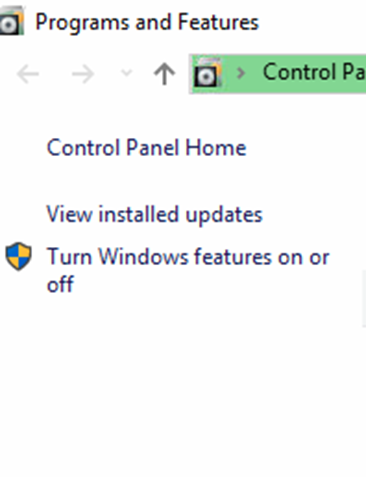
Select Windows Subsystem for Linux
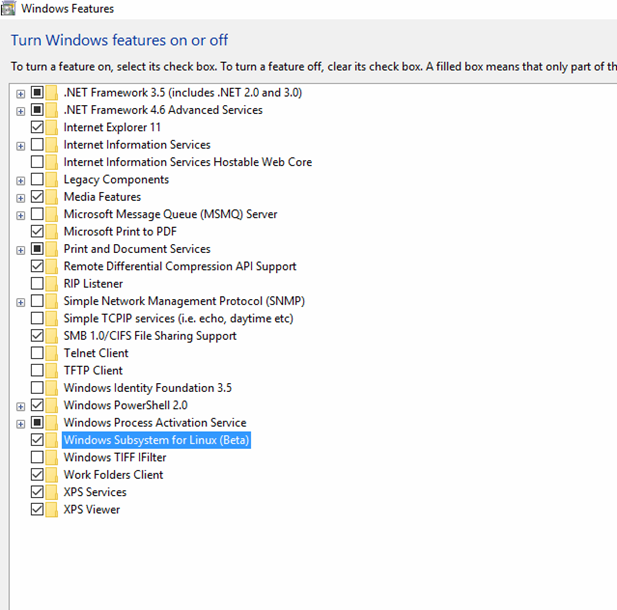
Restart
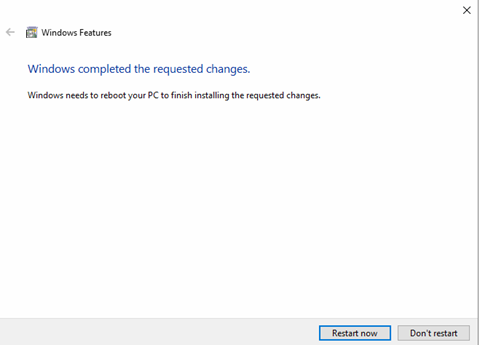
When the computer restarts, Open the cmd tool and type base
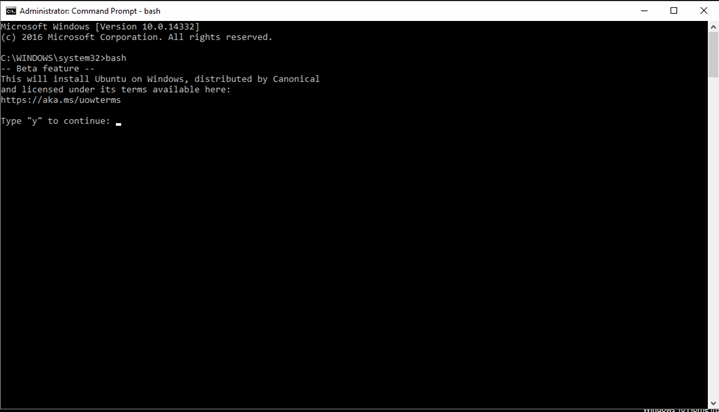
Click Yes
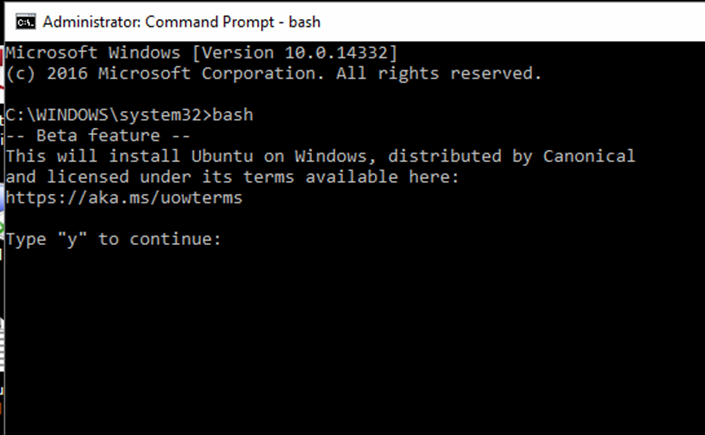
Wait for the download to finish
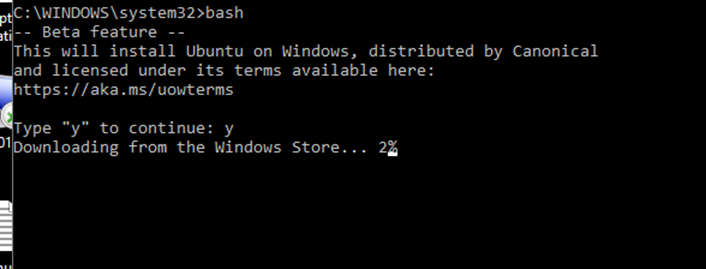
Done
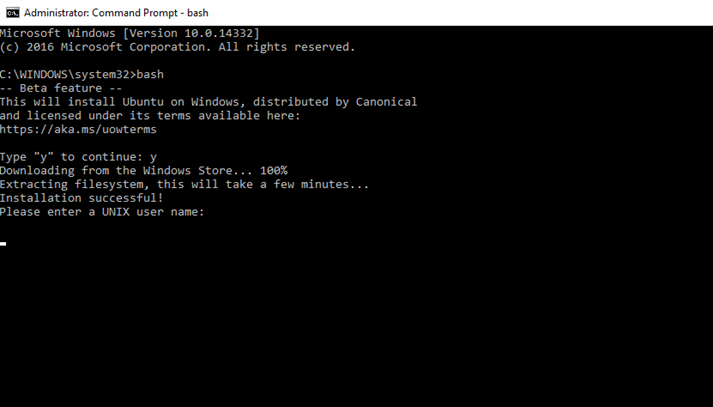
This what I see when I type top