This article will be the first In a series of how to Deploy, Run and Manage Windows Server Containers In Microsoft azure using Dockers engine.
what are Containers ?
- Server Containers are Isolated, portable and resource controlled windows or Linux servers.
- To run Windows Containers you need a Container host to host all the Containers.
- The management of the containers Is done using software called Docker Engine which is CLI based and Is loaded a module to PowerShell.
In this post I’ll setup a container host running Windows Server 2016 TP4 Server Core running In Windows Azure.
To start I go the Azure Portal and select a New Virtual Machine and type containers and Select the VM template below
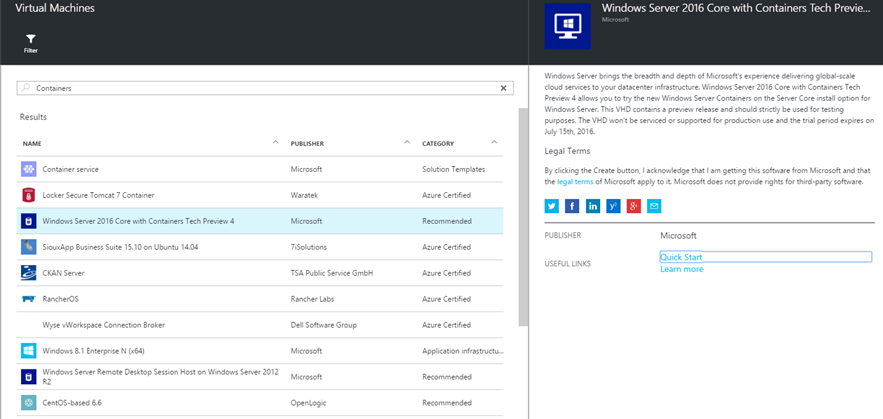
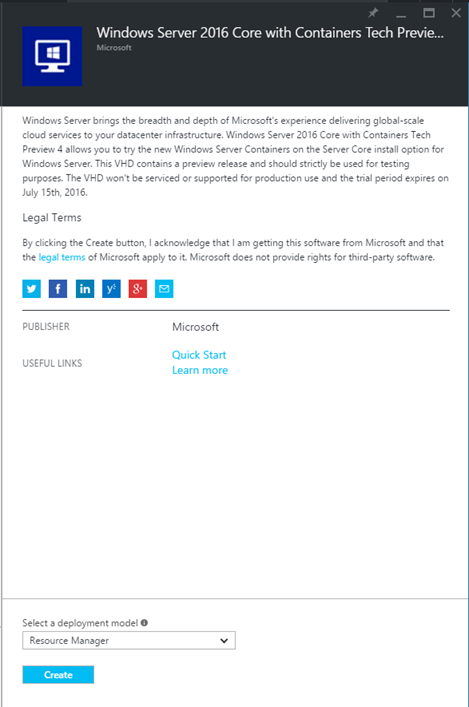
I configure the VM
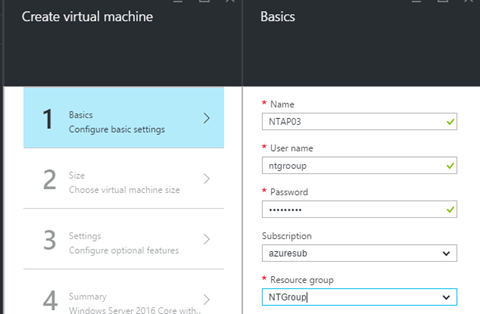
Start the VM.
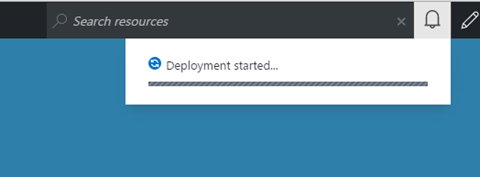
Once I log In the VM I open PowerShell and type the line below to Install the docker Engine
wget https://raw.githubusercontent.com/Microsoft/Virtualization-Documentation/live/windows-server-container-tools/Update-ContainerHost/Update-ContainerHost.ps1 -OutFile Update-ContainerHost.ps1
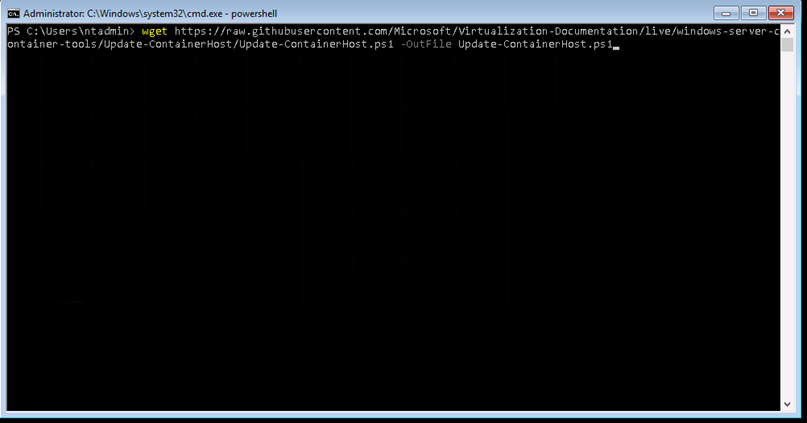
./Update-ContainerHost.ps1
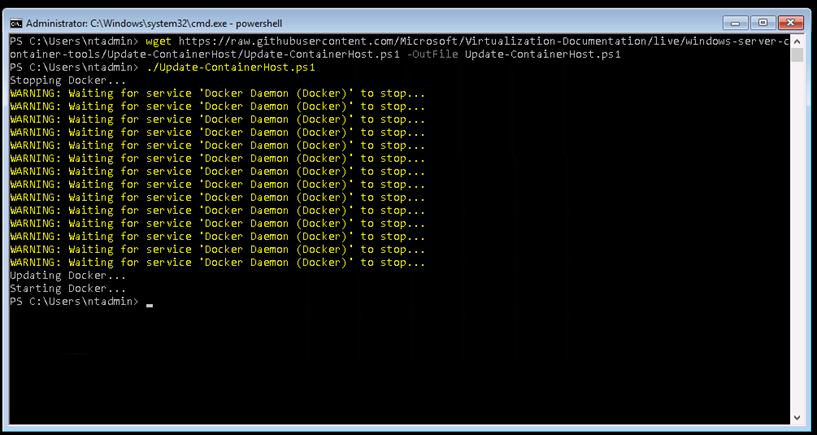
That’s It for now, The basic setup Is in place and In the next article I’ll show you how to use Docker and create a Windows Containers.