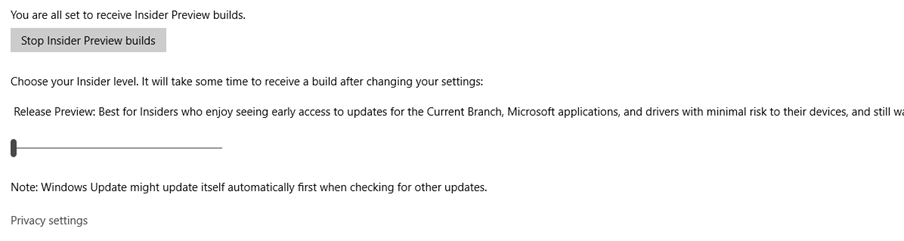In this article I will show you how to join the Microsoft Insider program that will allow to receive the latest updates and builds for Windows 10.
To join the program first visit the URL below and click on Get started (you will need to create or use existing Microsoft account)
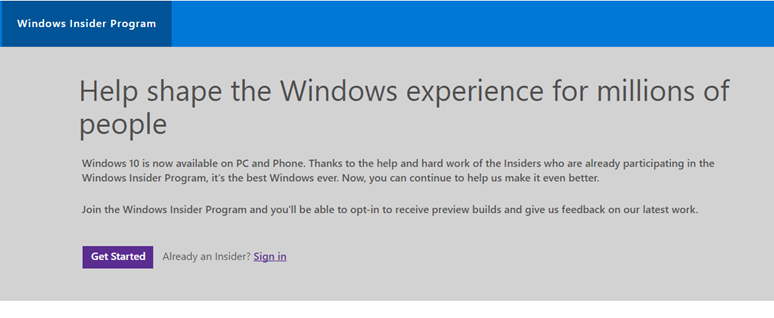
When you complete the registration, On your Windows 10 machine click on Start -> Settings -> Updates & Security
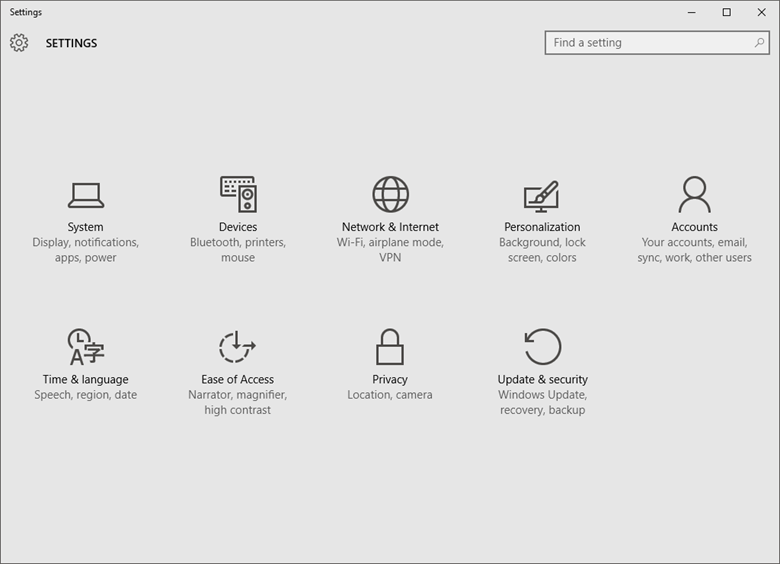
In the update page click Window Updates -> Advance Options
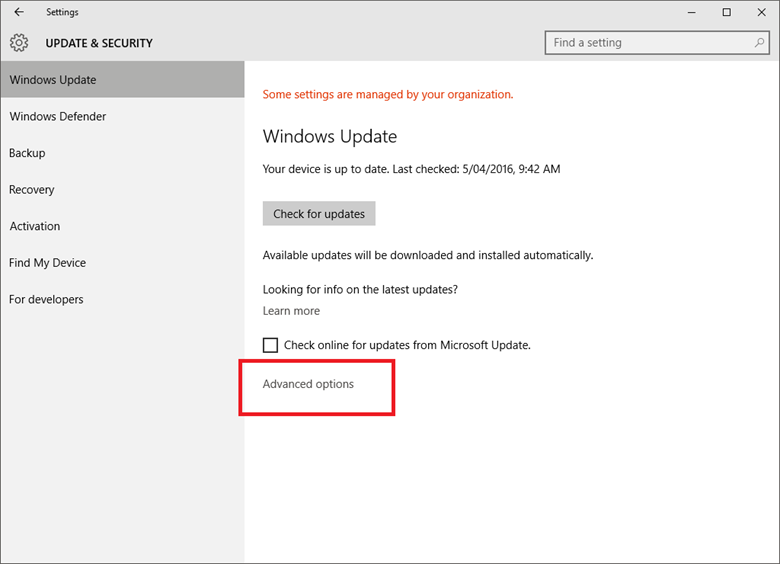
Click get started
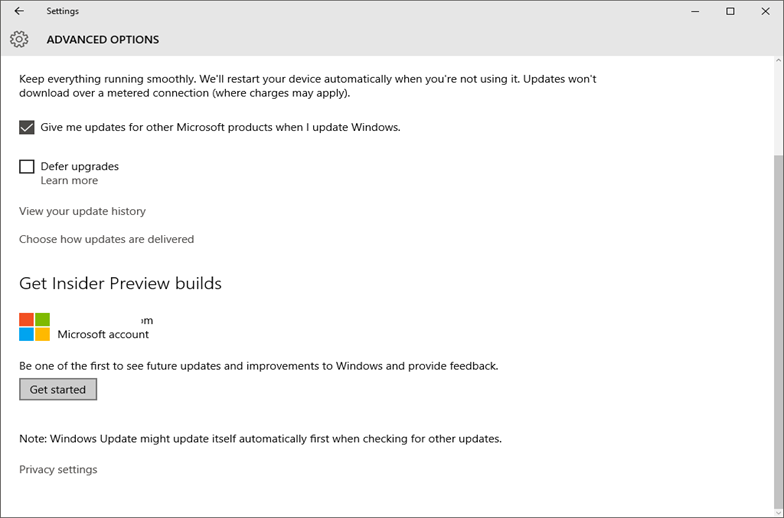
Next
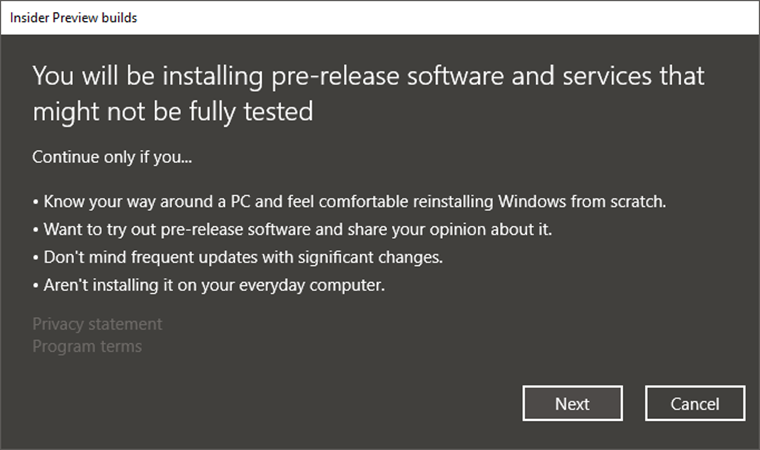
Click confirm and restart the computer
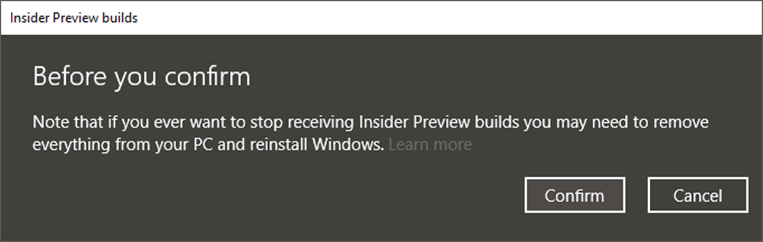
Wait for the restart and Select the Insider Level.
To get the latest builds use Fast