This article will show you how to change the default Azure Active Directory your subscription Is attached to a different Azure AD directory.
In my previous article I created a new Directory and now I’ll switch my Azure Subscription to point to It.
To start, I’ll Login to the portal https://manage.windowsazure.com -> Settings
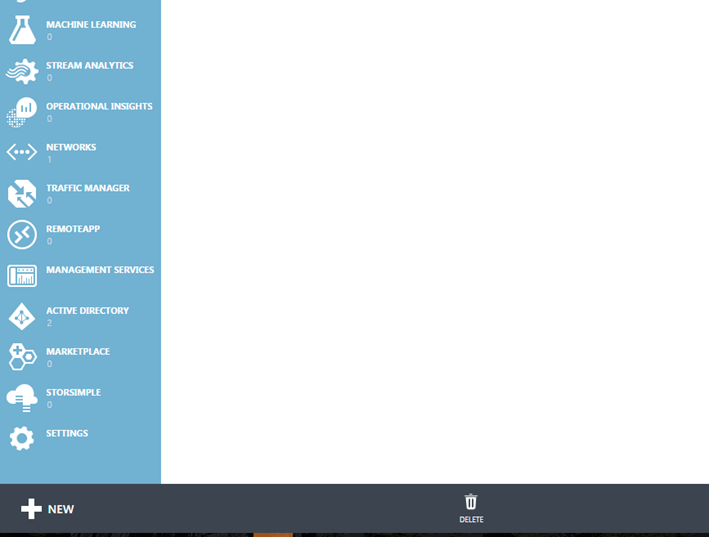
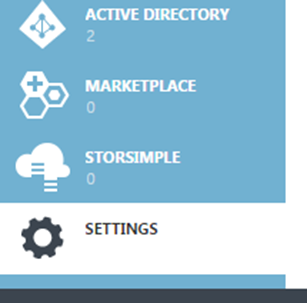
Next I Select my subscription -> Edit Directory
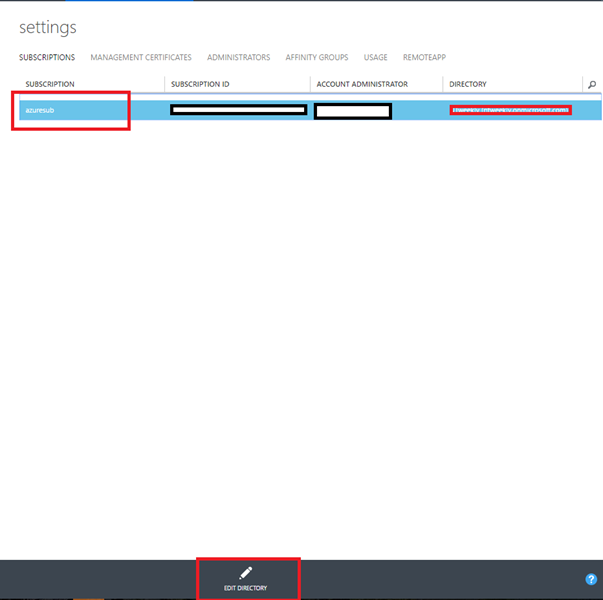
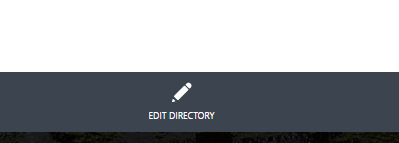
Next I select the new directory from the Directory list and Next.
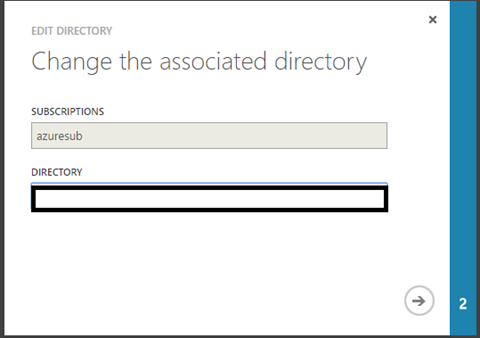
Once this step Is completed logoff from the portal and log In again with one of the users that are In the new directory.
you can also the directory using Azure AD PowerShell.