Following my previous article about the Azure Server Management Tools I’m posting the second article In the serious.
Click Here to read the first article where I explained about the Azure Server Management Tools.
In this article I’ll show you how to Install the Azure Server Management Tools Gateway Server.
The Server Management Tools Gateway Is the server runs all the check and enable communication between Microsoft Azure portal and the monitored servers.
Requirements:
The gateway Server needs to run Windows Server 2016 or Windows Server 2012 R2 with WMF 5.0 Installed.
To start Click add under the server management connections
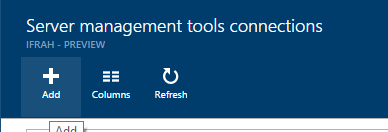
Type your first server name but make sure you configure your Gateway Server first.
Name the Gateway Server as well and click next.
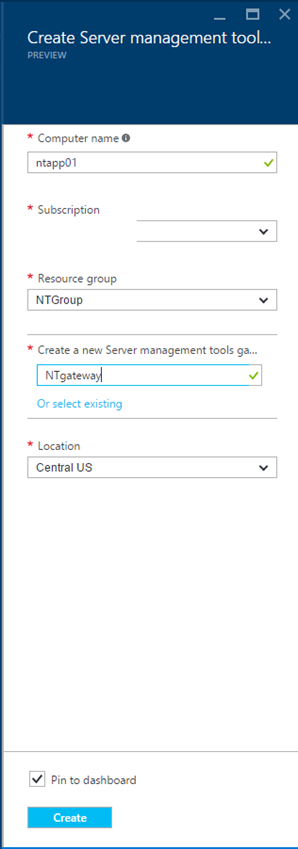
Click on the Gateway not detected message and copy the package Installation link or download it.
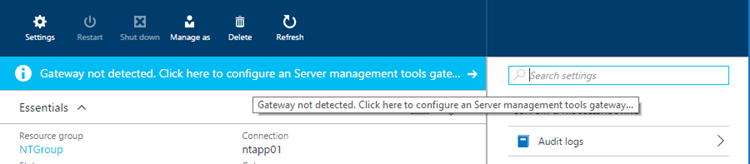
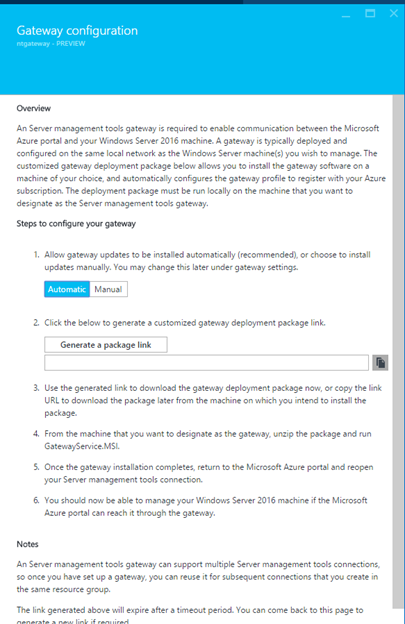
On the gateway Server Install the package
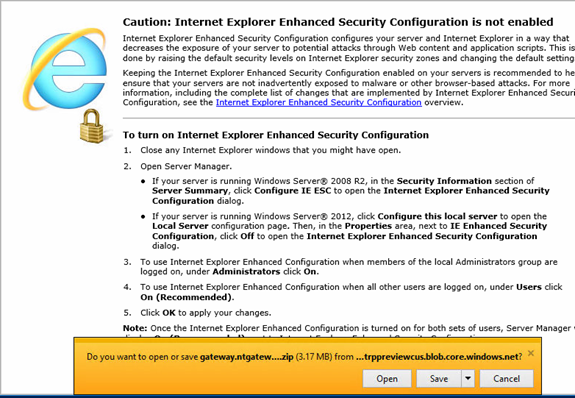
Extract the file and run the MSI
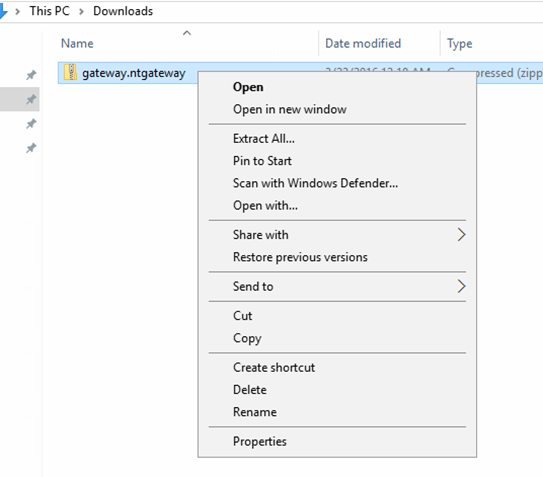
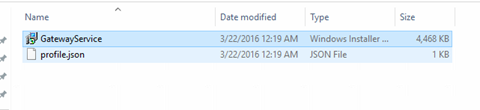
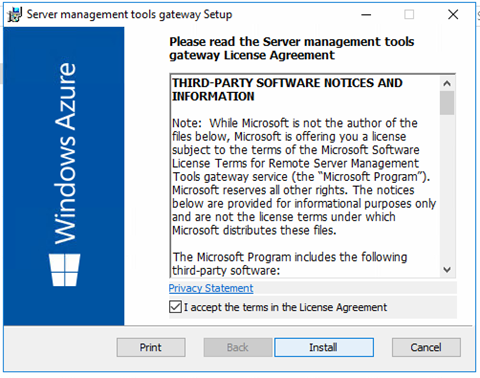
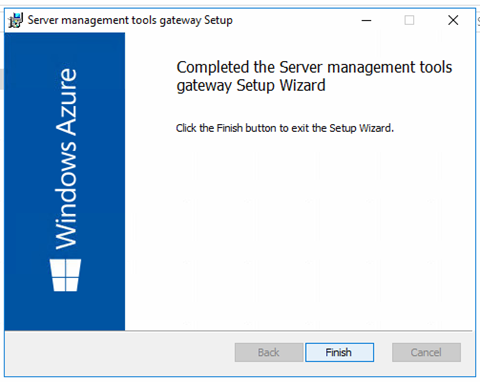
The package will be located under Program Files
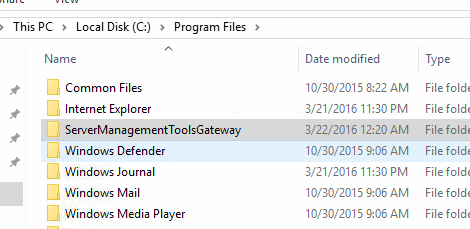
After Installation, Click refresh In the Portal

Add the user name and password to manage the server.
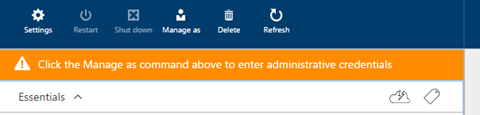

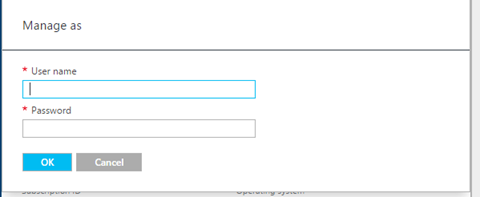
Once done you will be able to manage the server using all the options below:
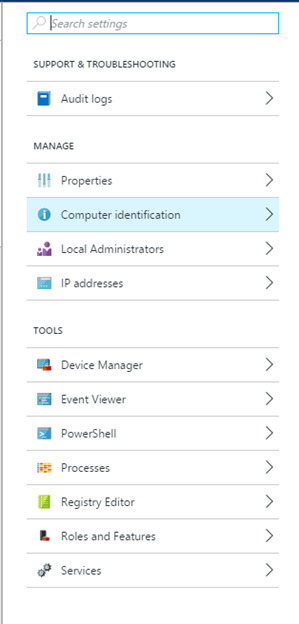
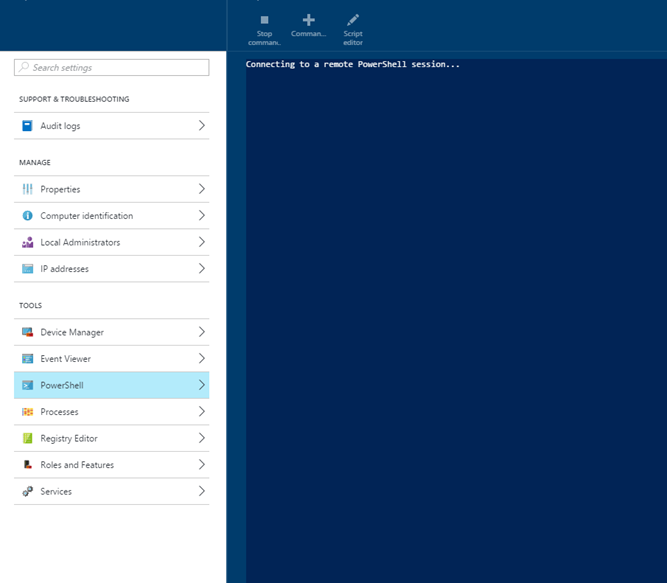
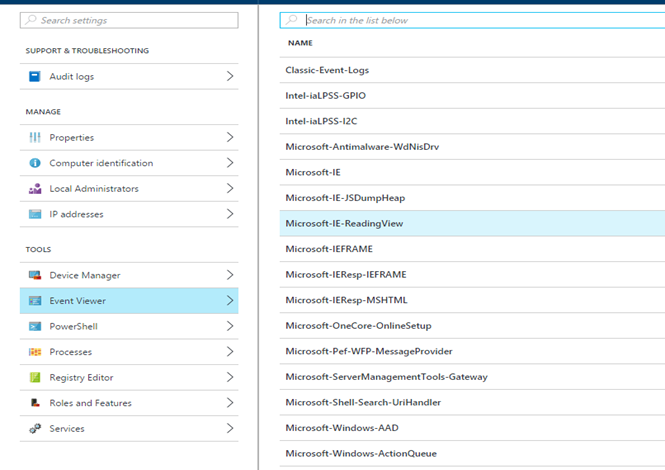
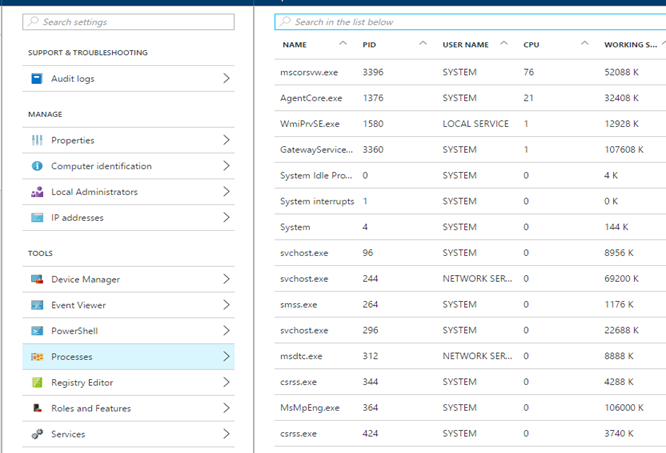
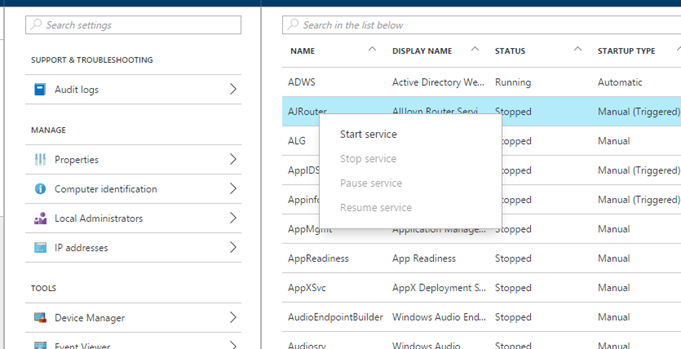
In next article I’ll show you how to add a Nano Server to Server Management Tools.