Following My Exchange Server 2016 coverage today I’ll show you how I control the behavior of Sent Items And Deleted Items In a Shared Mailbox.
By default If you have Shared Mailbox attached to your Outlook profile every sent item and deleted Item will go to your Sent \ Deleted Items folder In your mailbox.
The Sent Item part will require you to run a cmdlet on the Exchange server.
The Deleted Items part Is a client-side registry change.
To set the Sent Items behavior:
Open Exchange EMS and type the cmdlet below:
Set-Mailbox Test02 -MessageCopyForSentAsEnabled $true -MessageCopyForSendOnBehalfEnabled $true

To revert the action use:
Set-Mailbox Test02 -MessageCopyForSentAsEnabled $false -MessageCopyForSendOnBehalfEnabled $false
To control the behavior of Deleted Items you will to add a the registry key to the computer that has the shared mailbox attached:
HKEY_CURRENT_USER\Software\Microsoft\Office\XX.0\Outlook\Options\General
DWORD: DelegateWastebasketStyle
Value: 4 – Items will go to the shared mailbox’s Deleted items folder
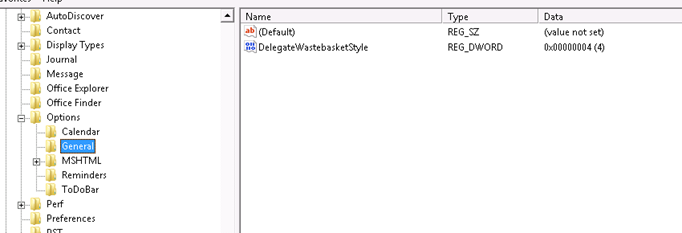
Other option Is to save the test below as .Reg and run it on the machine.
This is for Office 2010
Windows Registry Editor Version 5.00
[HKEY_CURRENT_USER\Software\Microsoft\Office\14.0\Outlook\Options\General]
"DelegateWastebasketStyle"=dword:00000004
This is for Office 2013
Windows Registry Editor Version 5.00
[HKEY_CURRENT_USER\Software\Microsoft\Office\14.0\Outlook\Options\General]
"DelegateWastebasketStyle"=dword:00000004
Once you add the key restart Outlook.
To see how to Install Exchange Server 2016 CU2 Using PowerShell and Unattended mode vist Install Exchange Server 2016 CU2 In Unattended Mode
Awesome! Black text on a black background. Why didn’t I think of that? I assume it looks different for others…
Thanks for letting us know, Issue Is fixed now.
We did this in 2014 with Exchange 2010 and Outlook 2010. Afterwards we had problems with people that have only “change permission” to a shared calendar. They could not delete appointments anymore, because they had no permission on the “Deleted Items” folder in the owners mailbox (where the deleted appointment would be stored).
I didn’t test it yet with Exchange 2016, but I guess it is still the same.
Thanks
Joerg