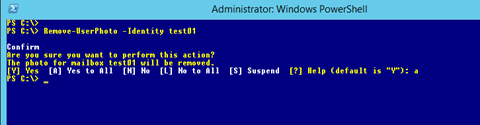This article will show you how to change the photo of a user In Exchange Server 2016 using PowerShell.
This is how the user profile photo looks like before the change In Outlook OWA.
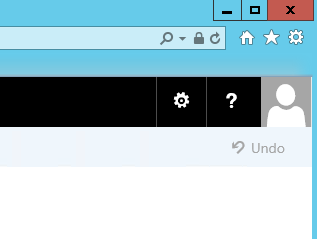
To change the photo first copy the photo to a folder on the Server you are running the cmdlet from or copy it to a Share Folder.
Open EMS and run the cmdlet below:
Set-UserPhoto "Test01" -PictureData [System.IO.File]::ReadAllBytes("C:\files\photo.jpg"))
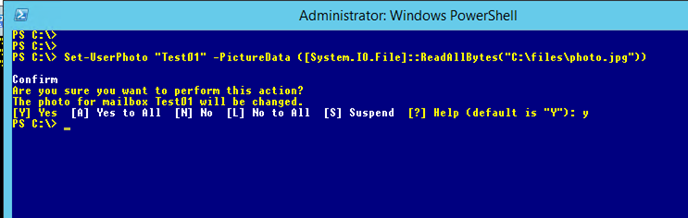
Refresh OWA and you will see the new photo.
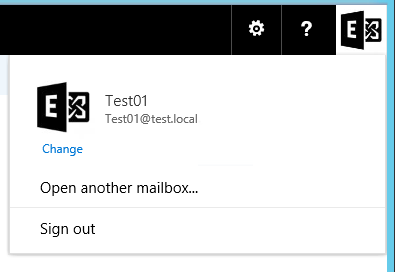
To remove the photo run the cmdlet below:
Remove-UserPhoto -Identity test01