This article will show you how to find and move discovery mailboxes in Exchange Server 2010, 2013 and 2016.
Exchange Server discovery mailboxes are specialized mailboxes created to facilitate eDiscovery processes within an organization.
These mailboxes are used to store the results of In-Place eDiscovery searches, which allow administrators to search across multiple mailboxes and retrieve relevant email data for legal or investigative purposes.
They provide a centralized repository, simplifying the management and retrieval of critical information during compliance audits, litigation, or internal investigations.
Find And Move Discovery Mailboxes in Exchange Server
To find them, type:
Get-Mailbox –RecipientTypeDetails DiscoveryMailbox | Format-Table Name, Database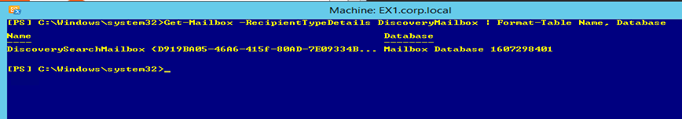
Find Arbitration Mailboxes
To find arbitration mailboxes type.
Get-Mailbox –Arbitration
To move Arbitration mailboxes to another database, type the cmdlet below:
Get-Mailbox -Arbitration | New-MoveRequest -TargetDatabase db01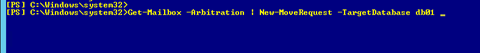
Move Discovery Mailboxes in Exchange Server
To move Discovery mailboxes to another mailbox database, type:
Get-Mailbox -RecipientTypeDetails DiscoveryMailbox | New-MoveRequest -TargetDatabase db01
Conclusion
Discovery mailboxes in Exchange Server are integral to maintaining compliance and supporting legal inquiries.
When conducting an In-Place eDiscovery search, administrators can specify search criteria such as keywords, date ranges, and sender or recipient addresses, streamlining the process of pinpointing relevant information.
They are not visible to end users, ensuring that sensitive data remains secure and accessible only to authorized personnel.
By leveraging discovery mailboxes, organizations can maintain a robust and efficient eDiscovery process, ensuring compliance with regulatory requirements and minimizing the risks associated with data loss or unauthorized access.
By utilizing discovery mailboxes, businesses can effectively manage their data governance, respond swiftly to legal requests, and uphold the integrity of their email communications.