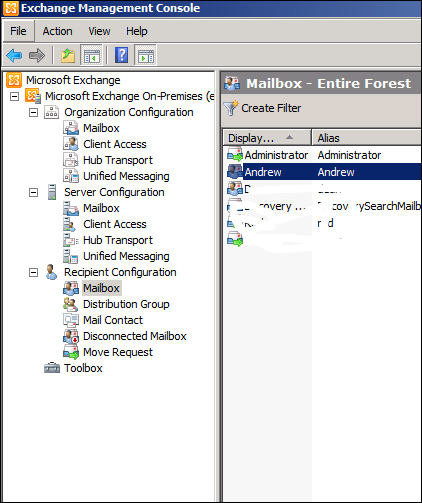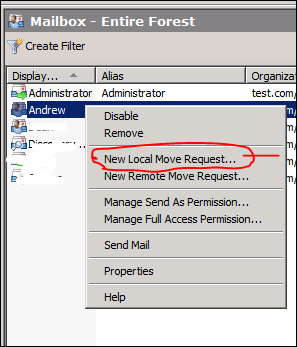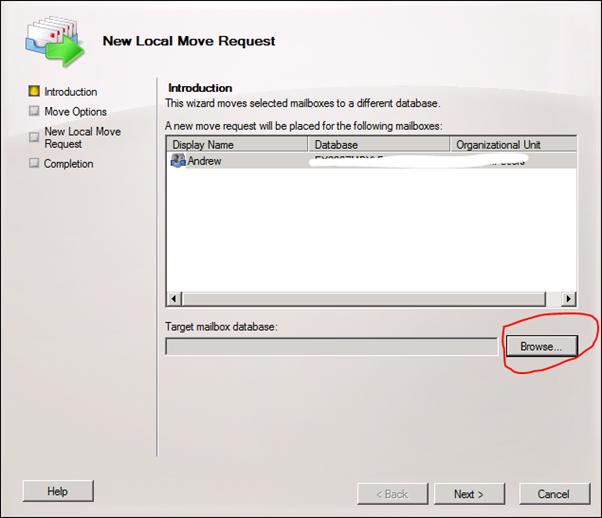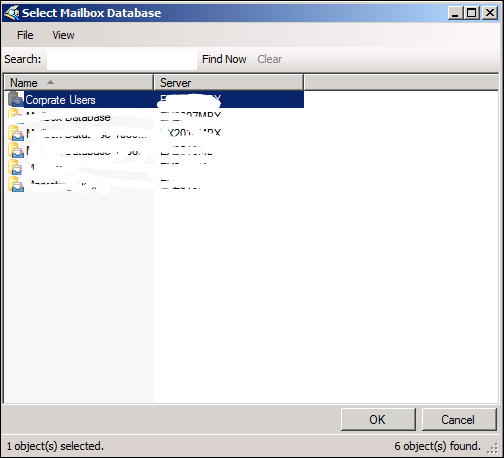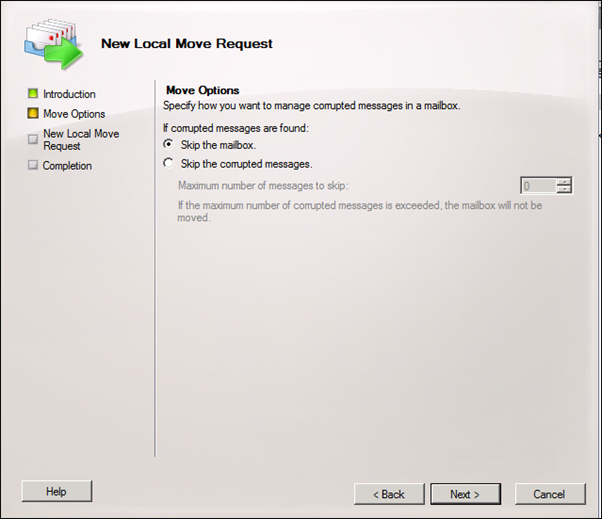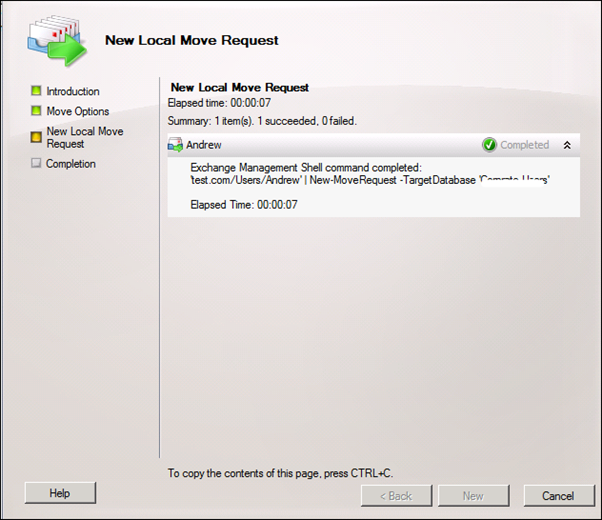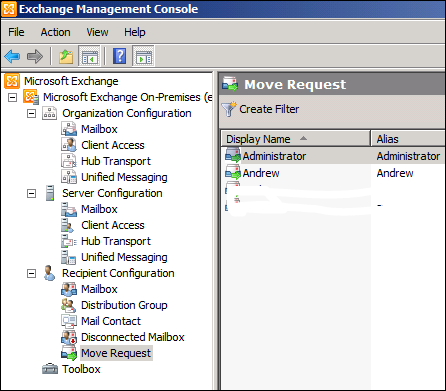Answer: Moving mailboxes to Exchange Server 2010 has become a very simple process.
Note: When moving a mailbox from Exchange Server 2007 to Exchange Server 2010 the client doesn’t need to restart his Outlook client, However if moving from Exchange Server 2003 to 2010 there is a need for a restart.
Also remember that when moving a mailbox to Exchange Server 2010, the move needs to be done from the Exchange Server 2010.
To move a mailbox to Exchange Server 2010 follow the steps bellow.
Open Exchange Server 2010 EMC -> Recipient Configuration
Right Click on the Users that you need move, and Click on New Local Move Request
Click on Browse and Select the Database.
Click OK.
Click Next.
After you move the mailbox you will see a Green Arrow next to the mailbox which means that the mailbox was moved.
You can see all the move requests by going to Exchange EMC -> Recipient Configuration -> Move Request