This article will show you how to Install Windows DFS using PowerShell.
When Installing DFS we 3 option:
Installing DFS Namespaces, DFS Replication or Management tools:
To install all type:
Install-WindowsFeature FS-DFS-Namespace, FS-DFS-Replication, RSAT-DFS-Mgmt-Con
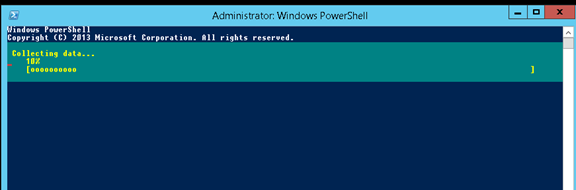
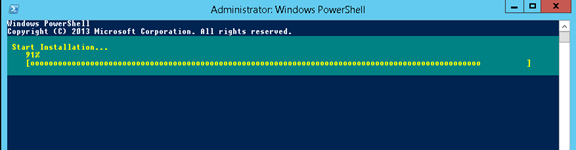
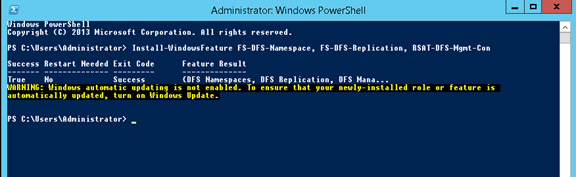
To Install specific services use:
Install-WindowsFeatures FS-DFS-Namespace
Install-WindowsFeature FS-DFS-Replication
Install-WindowsFeature RSAT-DFS-Mgmt-Con
To get a list of Windows Server 2012 R2 DFS cmdlet type:
get-help DFS
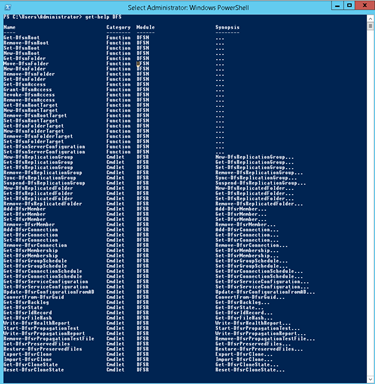
Typo in your command. Feature – not FeatureS