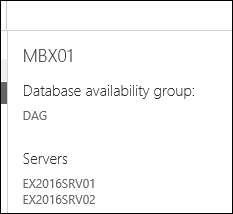This article will show you how to create a new DAG on Exchange Server 2016, Add DAG member server and add database copies.
Update: Please use the updated article How to Create Exchange Server 2016 DAG
Exchange Server 2016 is very similar to Exchange Server 2013 in the look and feel of the Interface however underneath the architecture is totally different.
update: Don’t forget to visit my new article Install Exchange Server 2016 CU2 In Unattended Mode
First I’ll show how to create a DAG.
Login to the EAC and go to Server -> Database Availability Groups
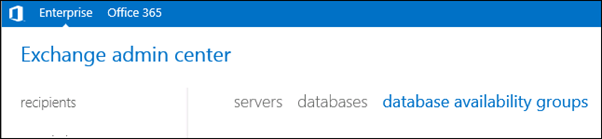
Click on the Plus sign to add a DAG
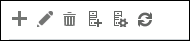
In the new DAG window enter all the details needed for the DAG and click OK
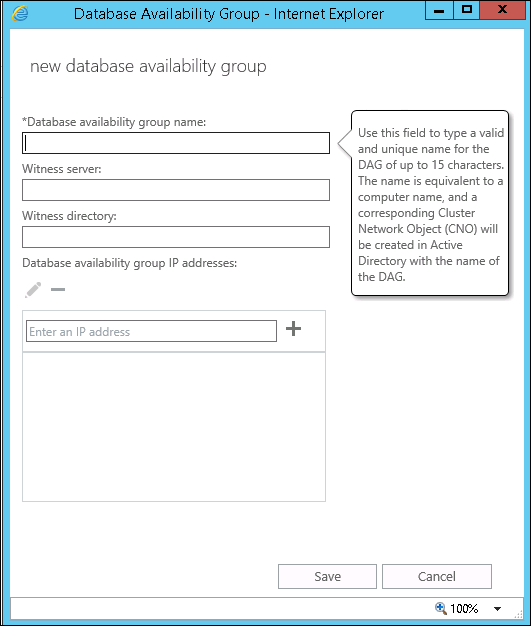
Next we will Add Member Server to the DAG, again click on the Icon highlighted below.
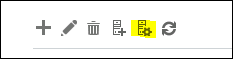
Add your Exchange Servers and click Save.
Exchange will start installing all the cluster components.
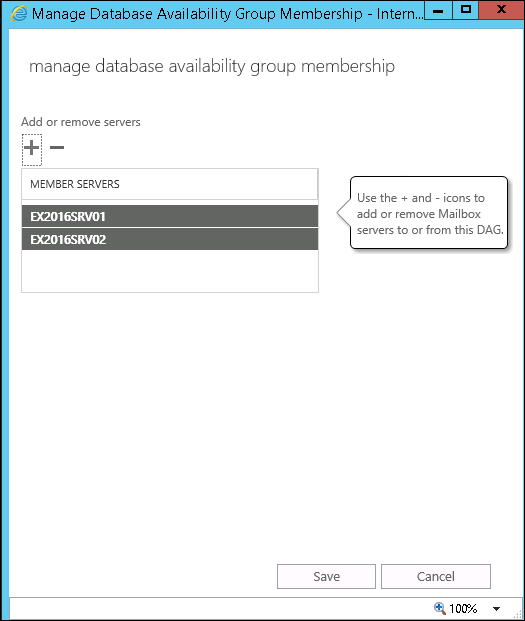
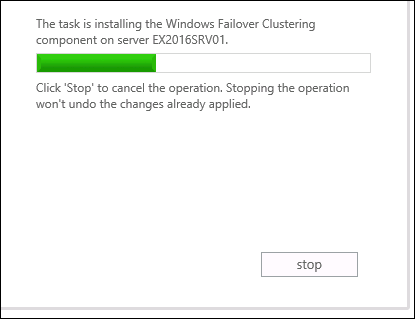
Next we will Add Database Copy to out new DAG.
Click on the databases

Click on the … and click on Add database copy
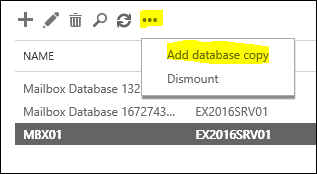
Select server from the screen below, If needed you can set up lagged copies from GUI and you can also postpone replication If needed from the same GUI.
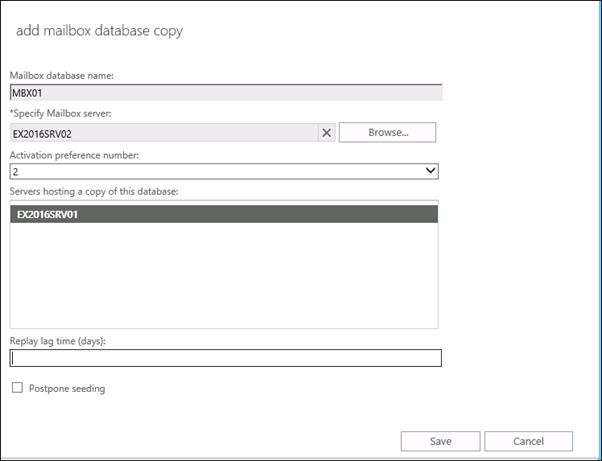
Wait for Exchange to configure everything.
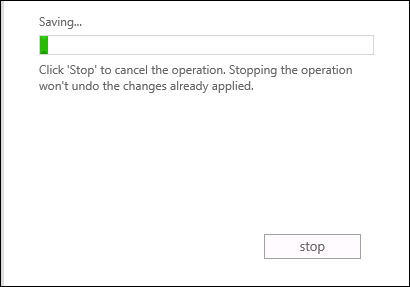
When done you will see the status on the right menu.