When you are installing a new domain controller on Windows Server 2012 you receive the error below:
A delegation for this DNS server cannot be created because the authoritative parent zone cannot be found or it does not run Windows DNS server. If you are integrating with an existing DNS infrastructure, you should manually create a delegation to this DNS server in the parent zone to ensure reliable name resolution from outside the domain “treyresearch5.net”. Otherwise, no action is require.
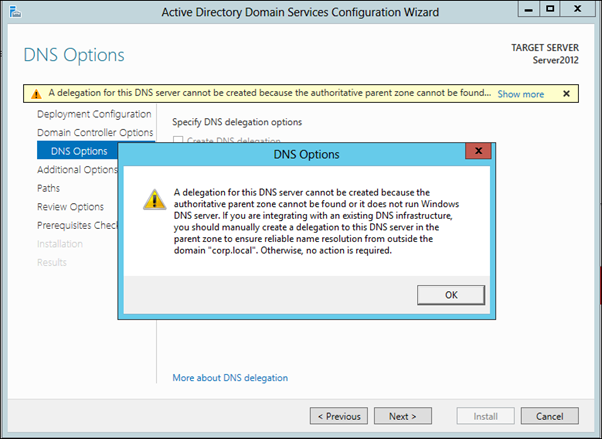
This message is more of a notification to tell you that other domains on the Internet and other private network cannot resolve your domain name (In my case corp.local).
In most cases we can Ignore this error unless we setting up a public DNS server (nameserver).
recently I covered the Installation of DNS Server on Windows Nano Server 2016 which uses only 400MB Included the OS.
To Install a Domain Controller using unattended PowerShell script see my article How To Deploy Active Directory Domain Controller Using PowerShell Script