This article will show you how to deploy URL shortcuts to user desktops using Group Policy on Windows Server 2012.
Let’s Get Started
To do it open Group Policy editor and create or edit existing GPO:
Go to User Configuration -> Preferences -> Windows Settings -> Shortcuts -> Right click – > new
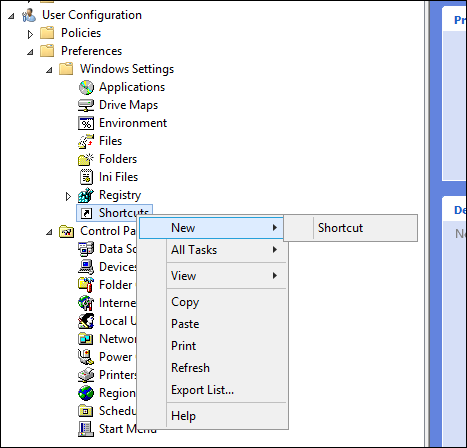
In the Shortcut menu fill in the settings as shown below:
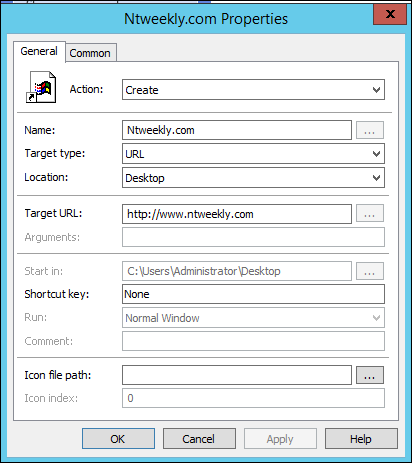
Once the policy get refreshed you will see the shortcut on the desktop
