This article will show you how to create folders on client computers using Group Policy on Windows Server 2012.
To do it open group policy editor and create or edit existing GPO:
Go to User Configuration -> Preferences -> Windows Settings -> Folders -> Right click – > new

Fill In the Folder details and note that you can also modify, delete or edit existing folders.
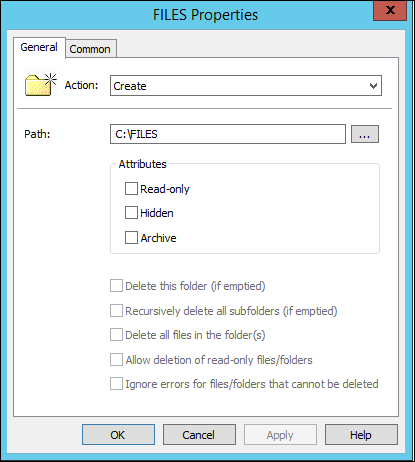
Once the policy configured the folder will be created on the C:\