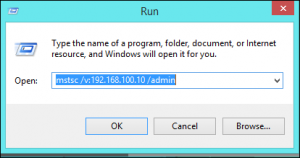If your RDS servers are Grouped in a collection you and you need to log on to one of them directly you will need to use the mstsc /v:server /admin switch.
This is how you use it:
Open the Run and type mstsc /v:192.168.100.10 /admin
Just replace the IP in the line with your server IP or hostname.