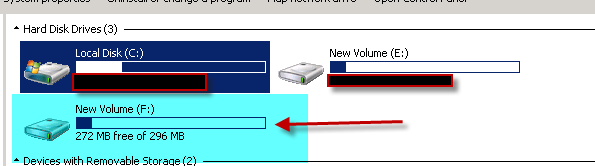The target provider allows the clients (iSCSI initiator) to support virtual disks and snapshots under the basic iSCSI initiator.
The iSCSI software provider support VDS, Shadow Copy and High Performance Computing Provider.
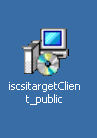
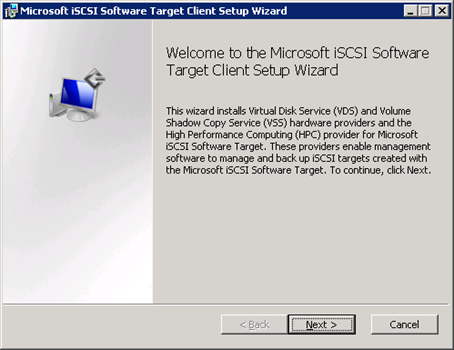
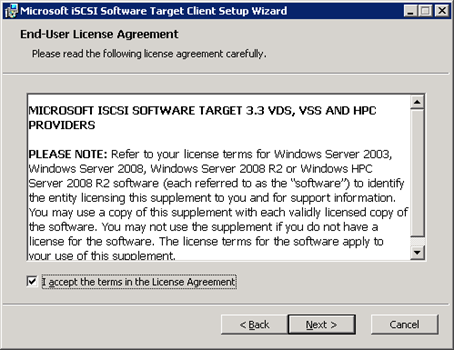
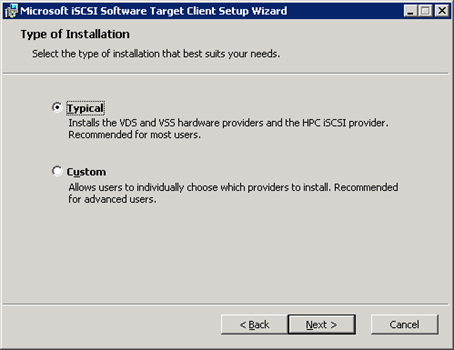
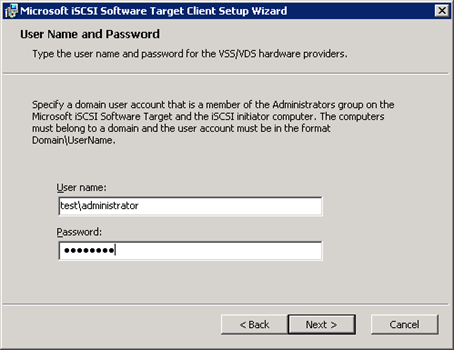
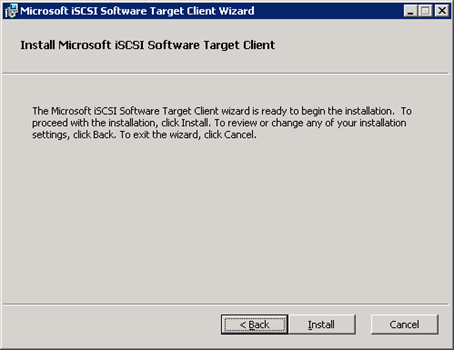
To connect to your iSCSI Target open the iSCSI initiator
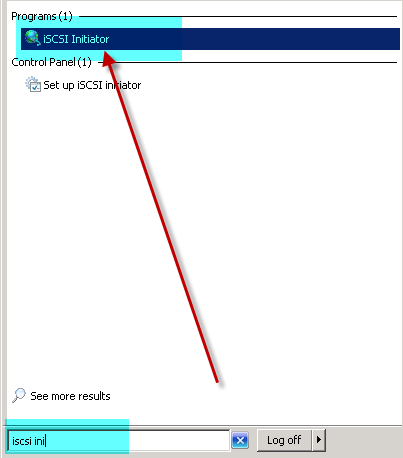
Type in the Target Server IP and click on Quick Connect
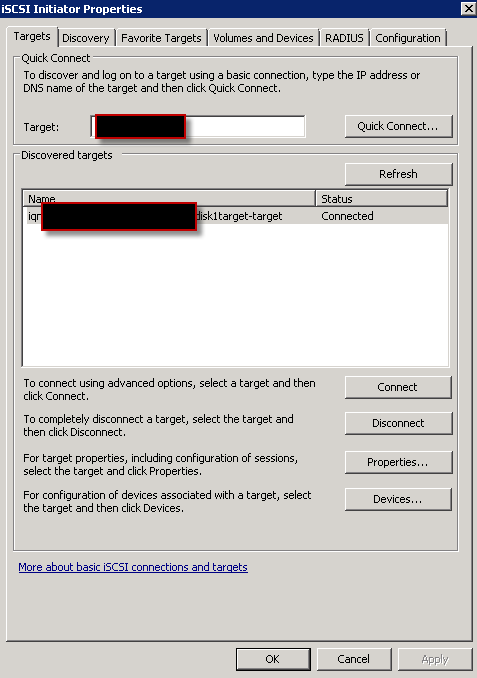
In the quick connect select the Target and Click Connect and done.

Go to Storage management and Initialize and format the disk
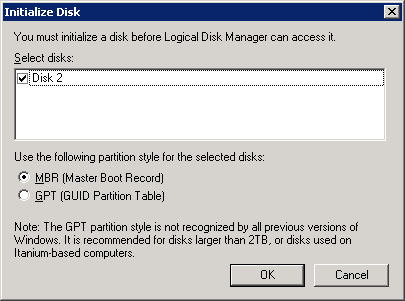
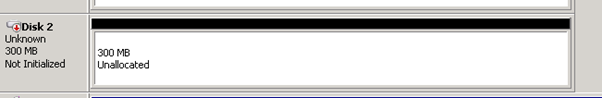
Here is the disk