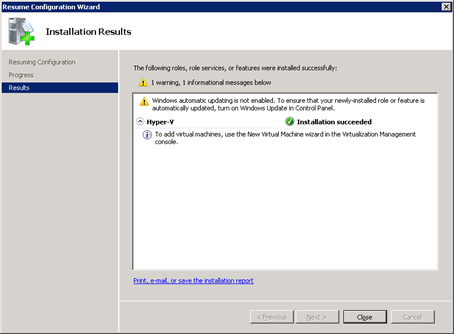Hyper-V R2 is the latest version of Microsoft Virtalazation soultion and it is a much advanced version than the Hyper-V version that comes with Windows Server 2008.
In order to get the Hyper-V R2 version you need to install Windows Server 2008 R2 Edtion which is loaded with Hyper-V R2.
The instllation process takes around 5-10 minutes depends on the sysytem you install it on.
Open Server Manager and Click on Add Roles.
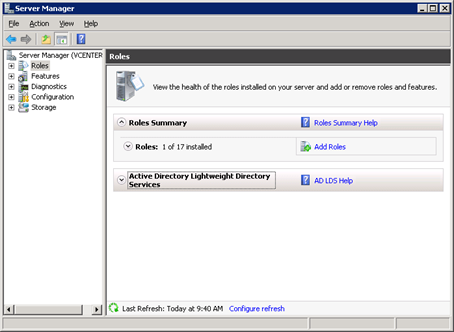
Select Hyper-V
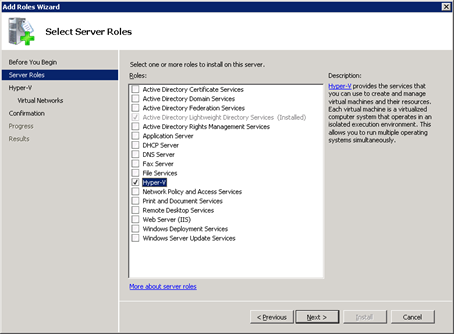
Next
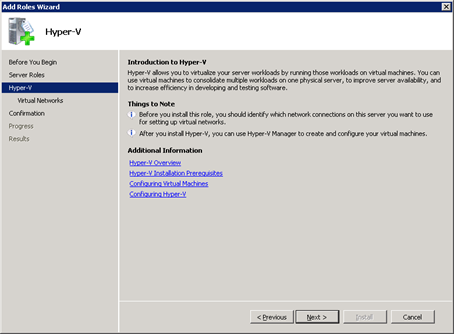
Select the Network Adapter Virtual Machines will be connected to, it’s recommended to separate virtual machines traffic and Management Traffic.
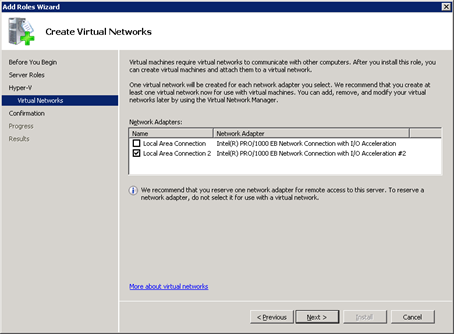
Click Next and Install.
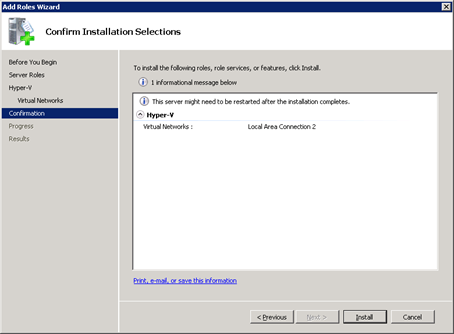
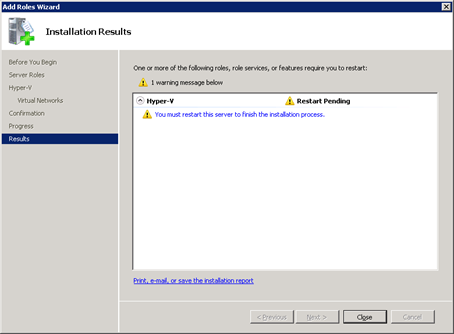
After Reboot the server will Finish the installation.