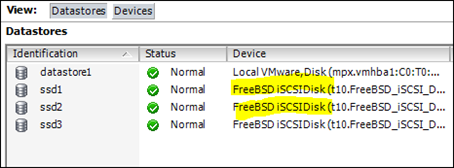To Connect an ESXi Host to ISCSI storage follow this guide, please remember that you will you’re your Storage administrator to configure the LUN for you and give the storage IP address and secret password If needed.
Let start, First you will need to enable the iSCSI storage adapter which ESXi will use to initiate the iSCSI connection, In this case I’ll use the Host’s build in network adapter.
To enable the adapter in vSphere Client go to your Host -> Configuration ->Storage Adapters -> Add (Right top corner) and you will see the screen below, Just Click OK.
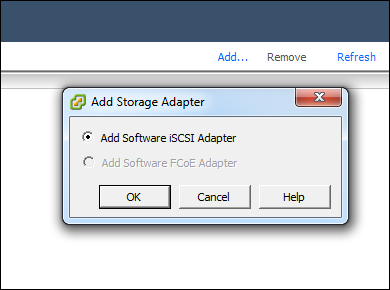
Click OK again.
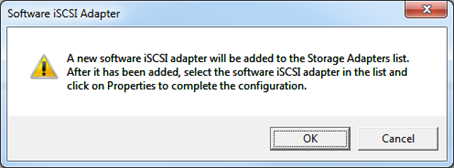
In the same screen Right Click on your new iSCSI Adapter and select properties.
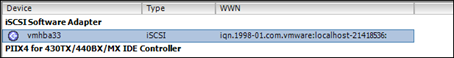
Go to Dynamic Discovery and Click on Add.

Set up the connection Target Authentication settings as per the storage settings, In my case I use CHAP, If settings are correct you will see iSCSI Server Location Details (see above screen).
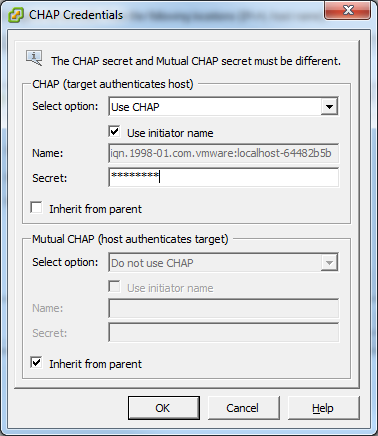
Click OK and check the status.

Next go to Storage and see if you can see the iSCSI storage.