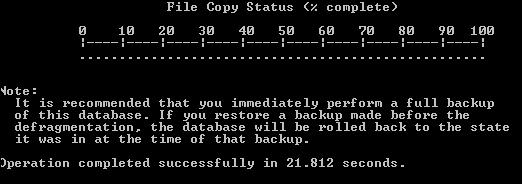In exchange server 2003 we need to “shrink” the mailbox store to clear whitespace.
The defragmentation of the database reduce the physical size of the Exchange database, however this procedure require the database to be offline.
Steps:
Dismount Data Store using the GUI by Right Clicking on the Data Store and click Dismount store.
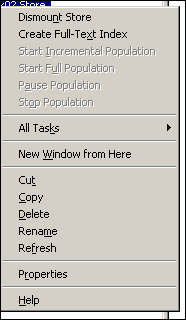
Next step we will using the CLI command line.
Open the CLI navigate to the Exchange installation path
C:\program files\exchsrvr\bin>
Than issue the following command with the mailbox store name:
Eseutil /d “D:\Exchange Database path\MBX01.edb”
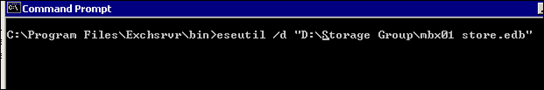
You will see this when done: