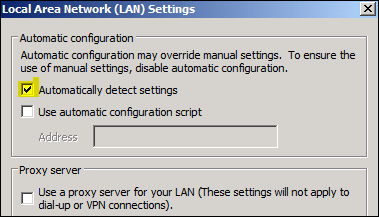WPAD is a great method to publish your proxy server to users without them typing or changing their Proxy server settings when they are out of the office or at home.
WPAD is also good in repaid deployment of domain exclusions.
Steps:
Note:
If your domain controller is running windows server 2008 you will have to remove the WPAD entry from the DNS block list.
To clear the WPAD blocklist type:
dnscmd /config /enableglobalqueryblocklist 0

You can read more about his here:
http://technet.microsoft.com/en-us/library/cc441517.aspx
Next we will configure ISA 2006 or TMG 2010 to use WPAD (auto discovery).
In ISA 2006 \ TMG 2010 Go to Networking and double click on your internal network:
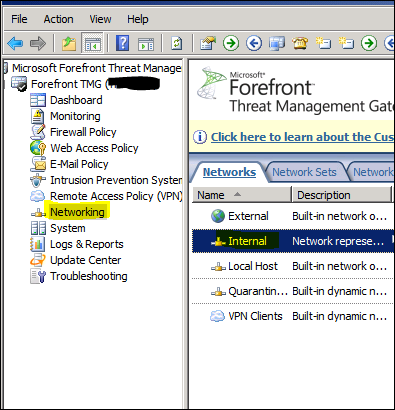
In the Auto Discovery Tab tick the Box and use port 80.
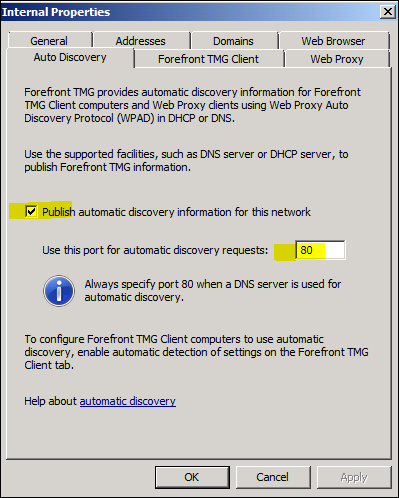
Next step we’ll configure WPAD in DNS by creating Alias (CNAME) which is pointing to our ISA 2006 \ TMG Server.
Open you DNS server and go to the zone your clients are located and create new Alias (CNAME)
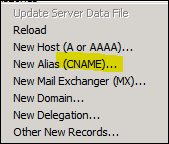
Use the Browse button to find your ISA server.
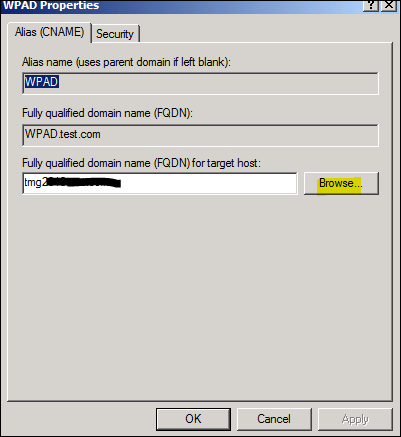
Last step is to test this on the clients.
Make sure IE is configured to use Auto detect.