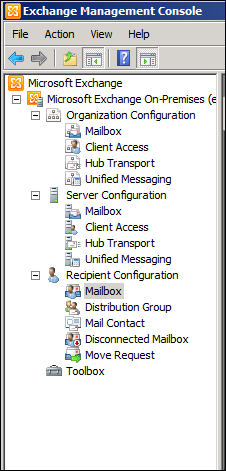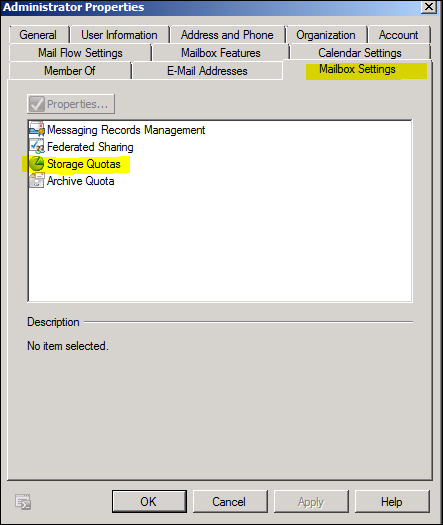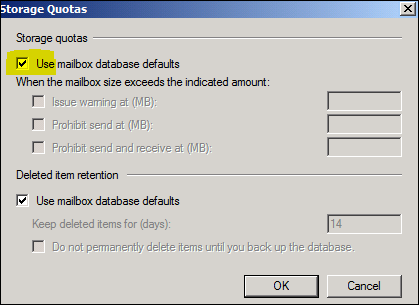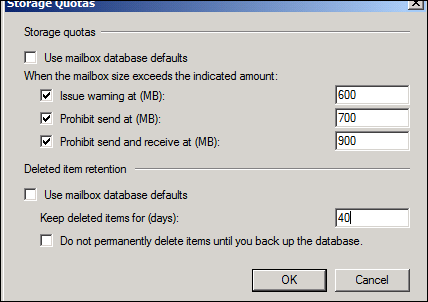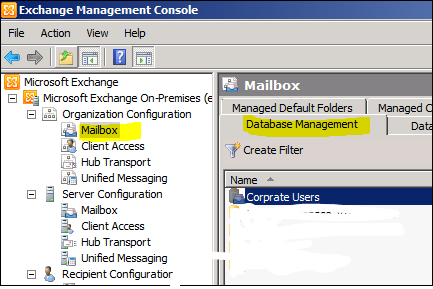Answer: In Exchange Server 2010 we can set mailbox storage restrictions on individual users , this is handy when it comes to managers that have special needs when it comes to their mail storage.
To set individual mailbox storage restrictions follow the steps below:
Open EMC -> Recipient Configuration -> go to the user account and click on properties.
In the Properties window Click on Mailbox Settings Tab and select Storage Quotas and click on Properties.
In the Storage Quote windows Un tick the Use Mailbox database defaults
Now you can set the storage settings
If you need to Change the global Mailbox storage defaults for all users go to
EMC -> Mailbox -> Database Management tab ,- > Select mailbox database -> Right Click -> Properties.
Here you can change the storage settings to all users.